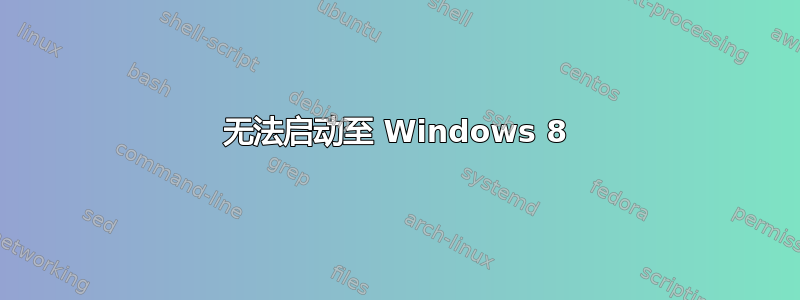
我有一台预装了 Windows 8 的笔记本电脑,我在该笔记本电脑上除了安装了 Windows 8 之外还安装了 Ubuntu。它已成功安装,当我重新启动它并选择 Ubuntu 时,它会启动到 Ubuntu 并正常工作,但是当我重新启动它并尝试选择 Windows 8 时,它会显示此错误消息:
Windows failed to start. A recent hardware or software change might be the cause. To fix the problem:
1. Insert your Windows installation disc and restart your computer.
2. Choose your language settings, and then click "Next."
3. Click "Repair your computer."
If you don't have this disc, contact your system administrator it computer manufacturer for assistance.
File: \Boot\BCD
Status: 0xc000000c
Info: The application or operating system couldn't be loaded because a required file is missing or contains errors.
答案1
您可以使用 Windows 8 cd 修复 MBR,但这会篡夺 grub 和 Ubuntu。
Windows 有可能在另一个驱动器中拥有启动信息。
尝试从 Windows 8 CD 启动,并找到 BCD 文件所在的位置。从修复控制台:
bcdedit /enum all
这将显示 Windows 所需的所有启动信息。如果此信息位于 grub 指向的不同分区上,则会出现此错误。


