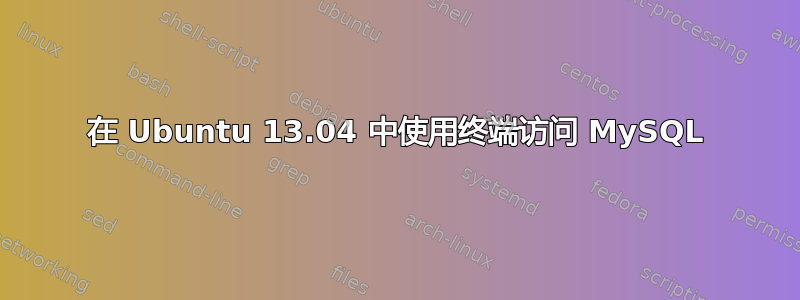
现在在 ubuntu 13.04 中从终端访问 phpmyadmin db,我首先安装了 mysql 服务器,
sudo apt-get install mysql-servermysql 服务器版本为 5.5,现在在终端中我可以通过以下方式检查它是否正常工作
sudo netstat -tap | grep mysql
它提示我输入密码,然后
tcp 0 0 localhost:mysql *:* LISTEN 26214/mysqld
但要使用我的根帐户进行连接,我输入了mysql -u root -p 提示输入密码,它显示
ERROR 1045 (28000): Access denied for user 'username'@'localhost' (using password: YES)
当我尝试这个时/opt/lampp/bin/mysql -u root -p它要求输入密码并说
ERROR 2002 (HY000): Can't connect to local MySQL server through socket '/opt/lampp/var/mysql/mysql.sock' (2)
/etc/mysql/my.cnf 中有什么以及/opt/lampp/bin/mysql
有什么解决办法吗?
答案1
您是否尝试在安装 MySQL 后立即设置 root 密码?如果没有,请先尝试在下面的终端中输入命令;
mysql -u root
现在应该打开 mysql 控制台。并输入以下行:
SET PASSWORD FOR 'root'@'localhost' = PASSWORD('yourpassword');
要退出 mysql 控制台,请输入exit。
然后尝试使用以下线路重新连接;
mysql -u root -p
尝试您输入的密码。
答案2
使用以下命令
/opt/lampp/bin/mysql -u root -p
然后按 Enter,之后会要求输入密码(如果您已经更改了 root 的密码,则输入此密码),否则只需按 Enter 键,保持空白。
答案3
是的,我按照这些步骤操作后,我能够从终端连接到 phpmyadmin,但重新启动后,我发现无法从本地主机访问 phpmyadmin
#2002 - No such file or directory The server is not responding (or the local server's socket is not correctly configured)
并且来自本地主机的状态显示 mysql 数据库已停用。所有其他的,如 SSI、PHP、CGI 都已激活。在安全部分,它显示 phpmyadmin 为未知,而 mysql 用户 root 没有密码未知。
在它被激活和保护之前,我已经在 linux 中安装 xampp 时设置了 root 和 localhost 的密码。我的config.inc.phpfile.location/opt/lampp/phpmyadmin
$cfg['blowfish_secret'] = '$5hfhjfhgst5fg4%43(*&'; /* YOU SHOULD CHANGE THIS FOR A MORE SECURE COOKIE AUTH! */
/* Authentication type */
$cfg['Servers'][$i]['auth_type'] = 'config';
$cfg['Servers'][$i]['user'] = 'root';
$cfg['Servers'][$i]['password'] = 'wtf11111';
/* Server parameters */
$cfg['Servers'][$i]['host'] = 'localhost';
//$cfg['Servers'][$i]['connect_type'] = 'tcp';
$cfg['Servers'][$i]['compress'] = false;
/* Select mysql if your server does not have mysqli */
$cfg['Servers'][$i]['extension'] = 'mysqli';
$cfg['Servers'][$i]['AllowNoPassword'] = true;
位于my.cnf/etc/mysql/my.cnf
client]
port = 3306
socket = /var/run/mysqld/mysqld.sock
[mysqld_safe] socket = /var/run/mysqld/mysqld.sock nice = 0
[mysqld] # # * Basic Settings # user = mysql pid-file = /var/run/mysqld/mysqld.pid socket = /var/run/mysqld/mysqld.sock port = 3306 basedir = /usr datadir = /var/lib/mysql tmpdir = /tmp lc-messages-dir = /usr/share/mysql skip-external-locking
答案4
使用
/opt/lampp/bin/mysql -u root
然后使用
设置'root'@'localhost'的密码=PASSWORD('你的密码');
设置密码,然后使用 ctrl + c 或使用 exit 注销,然后mysql使用
/opt/lampp/bin/mysql -u 根-p
并输入密码(密码隐藏),ENTER然后享受


