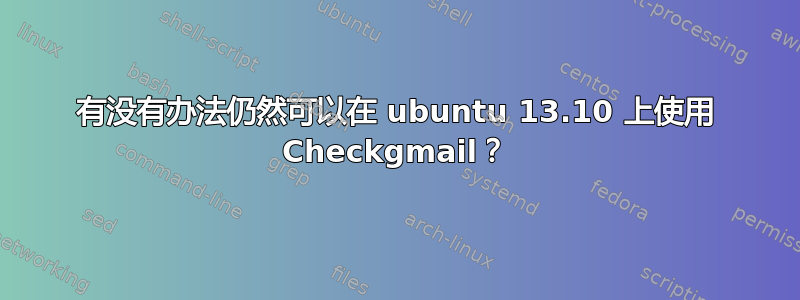
检查Gmail对我来说仍然是最好的 Gmail 通知程序。它允许直接从弹出窗口存档、删除等,它很小,占用的带宽也不多。我在 debian xfce 桌面上使用它,但我正在寻找在 ubuntu 上使用它的方法。
但是,unity(自 ubuntu 13.04 起)不允许在屏幕右上角显示 checkgmail 图标。
我想知道 ubuntu 社区中是否还有 checkgmail 用户,如果有,他们如何在 ubuntu 中使用新版本的 checkgmail?
答案1
尝试gmail-指标. 这个人制成这对 13.04+ 版本有效。摘自:
安装
确保在你的 Gmail 帐户设置中启用了 IMAP 访问。然后执行以下操作:
sudo apt-get install python-pip git gir1.2-appindicator3-0.1 sudo pip install imapclient git clone http://github.com/bulletmark/gmail-indicator cd gmail-indicator make install # Do this as your normal user, NOT as sudo/root.在 ~/.gmail-indicator-rc 中编辑您的 gmail 用户名和密码。如果您希望在收到新邮件时听到声音,请将那里的命令选项更改为适合您系统的内容。请先手动测试该命令。如果您不想听到新邮件声音,请禁用(即注释掉)命令选项。您还可以使用文件夹命令检查另一个标签/文件夹,例如 [Gmail]/Important,而不是默认的 INBOX。
重要提示:测试程序。检查报告的错误、缺失的软件包等:
~/bin/gmail-indicator -di # to test (<ctrl-c> to stop application)在 Ubuntu 或 GNOME 中搜索并启动 gmail-indicator 应用程序。它将在登录时自动启动并在后台运行以检查是否有新邮件。在 Ubuntu 上,您还可以从 Ubuntu 消息菜单启动 gmail-indicator。
移动
cd gmail-indicator # Source dir, as above make uninstall # Do this as your normal user, NOT as sudo/root.
答案2
Checkgmail Ubuntu 版本很长时间没有改变其代码,现在已停用。这就是为什么你可以下载此版本来替换它。使用此版本的 checkgmail,您可以通过编辑脚本本身来更改其颜色。
有关完整解释,您可以查看Rcspam 的博客其中所有内容均有详细解释


