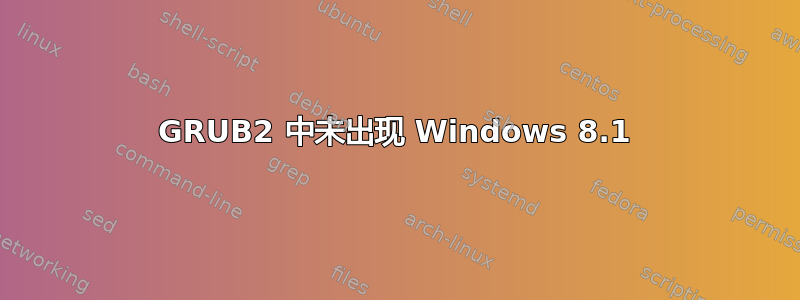
我的笔记本电脑 ASUS N53S 上安装了 Windows 7(64 位)和 Ubuntu 13.10(32 位)。不幸的是,每次启动 Windows 时都会出现蓝屏,但 Ubuntu 可以继续运行。
我决定删除 Windows 7 以安装 Windows 8.1(64 位)。这是升级的一个很好的理由 :-)
我格式化了我的 Windows 7 分区。
为了能够安装 Windows 8.1,我使用 gdisk 将 MBR 更改为 GPT。并且我成功安装了 Windows 8.1。
当我启动计算机时,出现 GRUB 但没有出现 Windows 8.1,我只能运行 Ubuntu。
root@Clenet:/home/clenet# parted -l
Model: ATA ST9750420AS (scsi)
Disk /dev/sda: 750GB
Sector size (logical/physical): 512B/4096B
Partition Table: gpt
Number Start End Size File system Name Flags
1 17,4kB 1049kB 1031kB BIOS boot partition bios_grub
3 26,8GB 27,2GB 315MB ntfs Basic data partition hidden, diag
4 27,2GB 27,3GB 105MB fat32 EFI system partition boot
5 27,3GB 27,4GB 134MB Microsoft reserved partition msftres
6 27,4GB 299GB 272GB ntfs Basic data partition msftdata
7 327GB 721GB 394GB Microsoft basic data msftdata
8 721GB 742GB 20,3GB ext4 Linux filesystem
9 742GB 750GB 8487MB ext4 Linux filesystem
Ubuntu 安装在分区号 8 上,Windows 8.1 安装在分区号 6 上(它在安装过程中创建了 3、4 和 5)
我尝试了启动修复但收到一些错误消息。
- 检测到 EFI。请检查选项
- 检测到 EFI。请使用 Boot-Repair-Disk-64-bit (www.sourceforge.net/p/boot-repair-cd),其中包含此软件的 EFI 兼容版本。
然后我尝试在 U 盘上使用启动修复盘(64 位),但它无法修复启动。以下是错误消息:
您在 sda8 上安装了不兼容 EFI 的 Linux 版本。它可能与您的计算机不兼容。请安装兼容 EFI 的系统。例如,Linux-Secure-Remix-64bit 和 Ubuntu-64bit 是兼容 EFI 的系统
命令 os-prober 没有给出任何结果:
root@Clenet:/home/clenet# os-prober
root@Clenet:/home/clenet#
这是 的输出update-grub。
root@Clenet:/home/clenet# update-grub
Generating grub.cfg ...
Found linux image: /boot/vmlinuz-3.12.0-031200-generic
Found initrd image: /boot/initrd.img-3.12.0-031200-generic
Found linux image: /boot/vmlinuz-3.11.0-15-generic
Found initrd image: /boot/initrd.img-3.11.0-15-generic
Found linux image: /boot/vmlinuz-3.8.0-35-generic
Found initrd image: /boot/initrd.img-3.8.0-35-generic
Found linux image: /boot/vmlinuz-3.12.0-031200-generic
Found initrd image: /boot/initrd.img-3.12.0-031200-generic
Found linux image: /boot/vmlinuz-3.11.0-15-generic
Found initrd image: /boot/initrd.img-3.11.0-15-generic
Found linux image: /boot/vmlinuz-3.8.0-35-generic
Found initrd image: /boot/initrd.img-3.8.0-35-generic
Found memtest86+ image: /boot/memtest86+.bin
done
root@Clenet:/home/clenet#
答案1
您是否尝试过从 Ubuntu 更新 grub?它应该会检测磁盘中的所有操作系统:
sudo update-grub
答案2
您可以尝试运行 Boot Repair!我在使用 Windows 7 时遇到了问题,Boot Repair 解决了我的所有问题,它是一个可以使用 Live CD 安装的程序,并且具有非常易于使用的 GUI。要使用 Boot Repair,首先启动 ubuntu Live CD 并选择“尝试 Ubuntu”。然后在终端中运行以下命令:
sudo add-apt-repository ppa:yannubuntu/boot-repair
sudo apt-get update
sudo apt-get install -y boot-repair && (boot-repair &)
boot-repair
这些命令应该添加 ppa、安装 boot-repair 并运行 boot-repair。然后只需单击“推荐修复”。如果这不起作用,您还可以使用该工具创建启动信息摘要,它会将其写入 paste.ubuntu.com 地址。如果您有任何问题,请在此处粘贴该链接,也许该信息可以帮助我们解决您的问题。
答案3
以下是详细信息手动的有关 GRUB 引导加载程序的常见问题。
答案4
解决我的问题的方法:格式化整个硬盘,然后安装 Windows 8.1 和 Ubuntu 13.10。这不是真正的解决方案,但由于我的备份,在我尝试修复 24 小时后,这是最好的解决方案,也是最快的解决方案。
感谢那些尽力帮助我的人。


