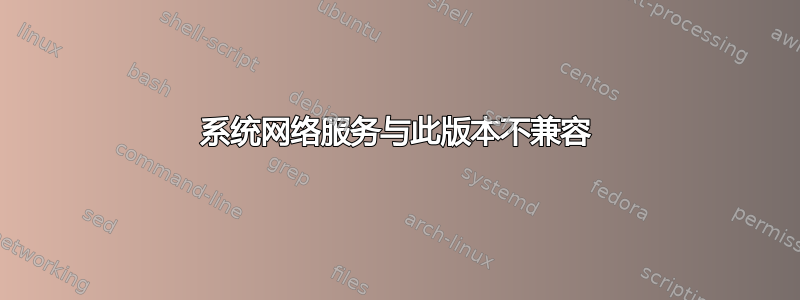
当我尝试从终端更改我的 MAC 地址时,我重新启动了 PC,禁用了 Wi-Fi,我无法打开它,然后我打开网络
它会弹出此消息
The system network Services Are Not Compatible With This Version
答案1
更改网卡上的 MAC 地址的最简单方法是:
sudo ifconfig eth0 down
sudo ifconfig eth0 hw ether xx:xx:xx:xx:xx:xx
sudo ifconfig eth0 up
其中 xx:xx:xx:xx:xx:xx 代表 mac 地址。无需重启电脑。如果您希望在电脑启动时设置 mac 地址,请将此命令放入 rc.local
sudo nano /etc/rc.local
ifconfig eth0 down &&
ifconfig eth0 hw ether xx:xx:xx:xx:xx:xx &&
ifconfig eth0 up &&
然后按 ctrl+O 写入,按 ctrl+X 关闭。重启电脑即可工作。


