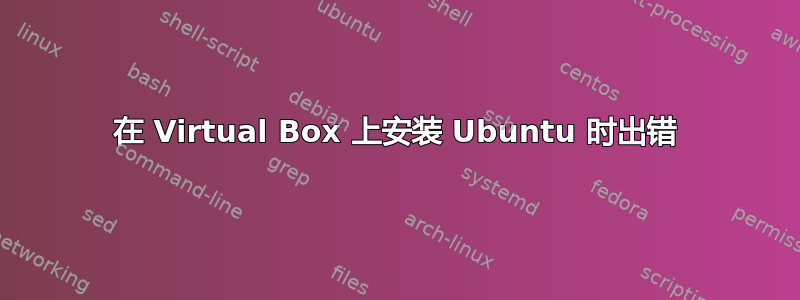
我想在虚拟机(VirtualBox)上安装 Ubuntu 13.10,但是当我想要启动 Ubuntu 时出现错误。
This Kernel reguires the following features not pasent on the CPU:
pea
Unable to boot - olease use a kernel appropriate for your CPU
有谁能够帮助我?
答案1
这可能是这些问题之一
重新启动您的物理机并在启动时进入您的 BIOS。
启用 Intel VT(虚拟化技术)或 AMD-V(AMD 虚拟化)
取决于您的处理器的类型。
运行 VirtualBox.exe,单击“设置”,在左侧窗格中选择“系统”,然后进入
处理器选项卡。
选中启用 PAE/NX。
此消息可能意味着您正在尝试运行带有
非 64 位兼容处理器。
使用标准 32 位 ISO 而不是 64 位 ISO 重新创建您的 Live USB。
希望能帮助到你


