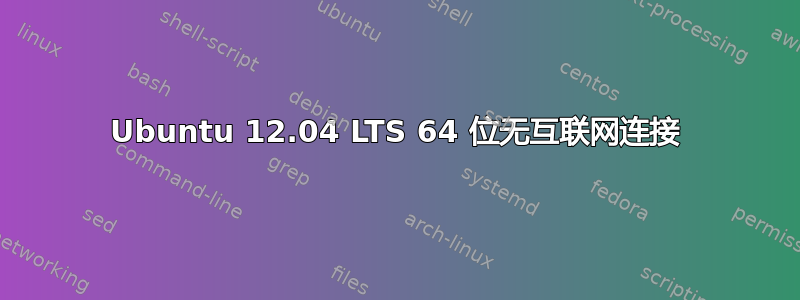
今天我决定在我当前的 Windows 7 机器上通过 USB 尝试 Ubuntu 12.04 LTS。我从 USB 运行 Ubuntu 并选择试用版。我无法连接到互联网,我使用以太网端口插入。由于我是 Linux 新手,我不确定如何或需要提供什么信息才能获得帮助。如果这个问题已经得到解答,我提前道歉,但我无法找到我的问题的答案。
提前致谢-
这些数据有用吗?我更改了 IP...
$ sudo lshw -C nekwork
description: Ethernet interface
product: RTL8111/8168/8411 PCI Express Gigabit Ethernet Controller
vendor: Realtek Semiconductor Co., Ltd.
physical id: 0
bus info: pci@0000:08:00.0
logical name: eth0
version: 03
serial: 00:24:1d:11:1e:e1
size: 100Mbit/s
capacity: 1Gbit/s
width: 64 bits
clock: 33MHz
capabilities: pm msi pciexpress msix vpd bus_master cap_list rom ethernetphysical tp mii 10bt 10bt-fd 100bt 100bt-fd 1000bt 1000bt-fd autonegotiation
configuration: autonegotiation=on broadcast=yes driver=r8169 driverversion=2.3LK-NAPI duplex=full firmware=rtl_nic/rtl8168d-1.fw ip=172.xx.xx.xxx latency=0 link=yes multicast=yes port=MII speed=100Mbit/s
resources: irq:43 ioport:ae00(size=256) memory:fd2ff000-fd2fffff memory:fd2f8000-fd2fbfff memory:fd200000-fd21ffff
ubuntu@ubuntu:~$ ifconfig -a
Link encap:Ethernet HWaddr 00:24:1d:11:1e:e1
inet addr:172.16.12.150 Bcast:172.16.12.255 Mask:255.255.255.0
inet6 addr: fe80::224:1dff:fe11:1ee1/64 Scope:Link
UP BROADCAST RUNNING MULTICAST MTU:1500 Metric:1
RX packets:73 errors:0 dropped:0 overruns:0 frame:0
TX packets:120 errors:0 dropped:0 overruns:0 carrier:0
collisions:0 txqueuelen:1000
RX bytes:6918 (6.9 KB) TX bytes:14667 (14.6 KB)
lo Link encap:Local Loopback
inet addr:127.0.0.1 Mask:255.0.0.0
inet6 addr: ::1/128 Scope:Host
UP LOOPBACK RUNNING MTU:65536 Metric:1
RX packets:68 errors:0 dropped:0 overruns:0 frame:0
TX packets:68 errors:0 dropped:0 overruns:0 carrier:0
collisions:0 txqueuelen:0
RX bytes:4240 (4.2 KB) TX bytes:4240 (4.2 KB)
ubuntu@ubuntu:~$ netstat -rn
Kernel IP routing table
Destination Gateway Genmask Flags MSS Window irtt Iface
0.0.0.0 172.16.12.1 0.0.0.0 UG 0 0 0 eth0
169.254.0.0 0.0.0.0 255.255.0.0 U 0 0 0 eth0
172.16.12.0 0.0.0.0 255.255.255.0 U 0 0 0 eth0
buntu@ubuntu:~$ ping -c 3 172.16.12.1
PING 172.16.12.1 (172.16.12.1) 56(84) bytes of data.
64 bytes from 172.16.12.1: icmp_req=1 ttl=64 time=0.355 ms
64 bytes from 172.16.12.1: icmp_req=2 ttl=64 time=0.345 ms
64 bytes from 172.16.12.1: icmp_req=3 ttl=64 time=0.346 ms
--- 172.16.12.1 ping statistics ---
3 packets transmitted, 3 received, 0% packet loss, time 1998ms
rtt min/avg/max/mdev = 0.345/0.348/0.355/0.022 ms
ubuntu@ubuntu:~$
ubuntu@ubuntu:~$ ping -c 3 www.google.com
ping: unknown host www.google.com
ubuntu@ubuntu:~$
sudo route del -net 169.254.0.0 netmask 255.255.0.0 eth0然后再次查看ping -c 3 www.google.com并测试互联网
ubuntu@ubuntu:~$ sudo route del -net 169.254.0.0 netmask 255.255.0.0 eth0
SIOCDELRT: No such process
ubuntu@ubuntu:~$ sudo route del -net 169.254.0.0 netmask 255.255.0.0 eth0
SIOCDELRT: No such process
ubuntu@ubuntu:~$ ping -c 3 www.google.com
ping: unknown host www.google.com
答案1
假设您的路由器是 172.16.12.1,那么您的问题是您的机器不知道将 Internet 绑定的数据包发送到那里。
路由添加默认网关 172.16.12.1
这样就会通过该地址发送 LAN 上不包含的所有内容。
如果那不是您的路由器,请找出您的路由器的地址并将其代入。


