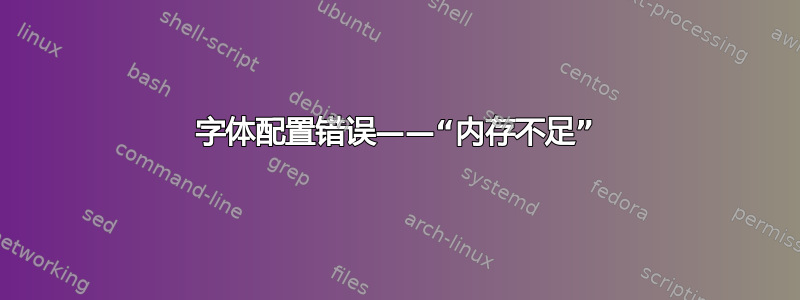
我正在尝试在 Xubuntu 上启动 Android Studio。当我在终端中输入 ./studio.sh 时,出现此错误:
Fontconfig error: "/etc/fonts/conf.d/65-khmer.conf", line 14: out of memory
Fontconfig error: "/etc/fonts/conf.d/65-khmer.conf", line 23: out of memory
Fontconfig error: "/etc/fonts/conf.d/65-khmer.conf", line 32: out of memory
但是 android studio 启动后似乎没有任何问题。为什么我会收到此错误?如何修复?
答案1
这是高棉字体的一个错误,请参阅https://bugs.launchpad.net/ubuntu/+source/fonts-khmeros/+bug/1254967。
如果它困扰你并且你不需要高棉字体,你可以通过删除(通过配置)字体来摆脱它:
apt-get purge fonts-khmeros-core
如果您需要字体,上述错误中有多种解决方法。最正确的方法似乎是编辑失败的文件并删除<match>和</match>标签,如下所述:http://permalink.gmane.org/gmane.linux.debian.devel.bugs.general/1095401


