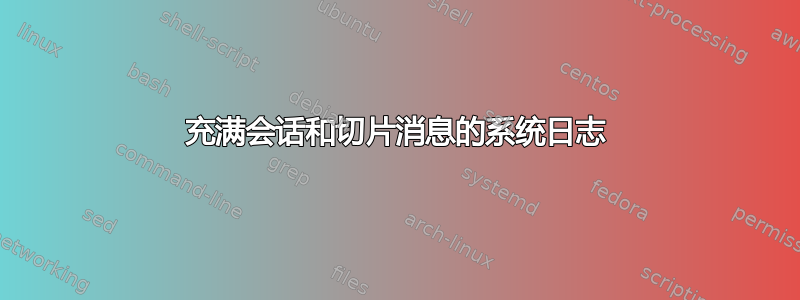
我安装了新的 CentOS 7,并注意到我的 /var/log/messages 文件充满了这样的消息
Mar 6 08:40:01 myhostname systemd: Started Session 2043 of user root.
Mar 6 08:40:01 myhostname systemd: Starting Session 2043 of user root.
Mar 6 08:40:01 myhostname systemd: Created slice user-1001.slice.
Mar 6 08:40:01 myhostname systemd: Starting user-1001.slice.
Mar 6 08:40:01 myhostname systemd: Started Session 2042 of user userx.
Mar 6 08:40:01 myhostname systemd: Starting Session 2042 of user userx.
Mar 6 08:40:01 myhostname systemd: Started Session 2041 of user root.
Mar 6 08:40:01 myhostname systemd: Starting Session 2041 of user root.
Mar 6 08:40:31 myhostname systemd: Removed slice user-1001.slice.
Mar 6 08:40:31 myhostname systemd: Stopping user-1001.slice.
Mar 6 08:41:01 myhostname systemd: Created slice user-1001.slice.
Mar 6 08:41:01 myhostname systemd: Starting user-1001.slice.
Mar 6 08:41:01 myhostname systemd: Started Session 2044 of user userx.
Mar 6 08:41:01 myhostname systemd: Starting Session 2044 of user userx.
Mar 6 08:41:21 myhostname systemd: Removed slice user-1001.slice.
Mar 6 08:41:21 myhostname systemd: Stopping user-1001.slice.
所有这些意味着什么?它们为何存在?如果这是正常的背景噪音,那么记录这个似乎是对资源的巨大浪费......
答案1
(这个问题也在超级用户上得到了回答这里)
这些是与切片的创建和删除有关的消息,它们在 systemd 中用于对进程进行分组并管理其资源。
为什么默认情况下会记录它们,但我看到了两种禁用它们的方法:
侵入性较小的方法是通过创建包含以下内容的 /etc/rsyslog.d/ignore-systemd-session-slice.conf 来过滤掉它们:
if $programname == "systemd" and ($msg contains "Starting Session" or $msg contains "Started Session" or $msg contains "Created slice" or $msg contains "Starting user-" or $msg contains "Removed Slice" or $msg contains "Stopping user-") then stop并重新启动 rsyslogd
systemctl restart rsyslog更广泛的方法是通过编辑将 systemd 日志记录级别设置得更高一点
/etc/systemd/system.conf:#LogLevel=info LogLevel=notice
参考:
我有更多,但不能发布超过 2 个链接。万岁。
答案2
这些消息是正常的且符合预期——用户每次登录时都会看到它们
要抑制 /var/log/messages 中的这些日志条目,请使用 rsyslog 创建丢弃过滤器,例如,运行以下命令:
echo 'if $programname == "systemd" and ($msg contains "Starting Session" or $msg contains "Started Session" or $msg contains "Created slice" or $msg contains "Starting user-" or $msg contains "Starting User Slice of" or $msg contains "Removed session" or $msg contains "Removed slice User Slice of" or $msg contains "Stopping User Slice of") then stop' >/etc/rsyslog.d/ignore-systemd-session-slice.conf
然后重启rsyslog服务
systemctl restart rsyslog


