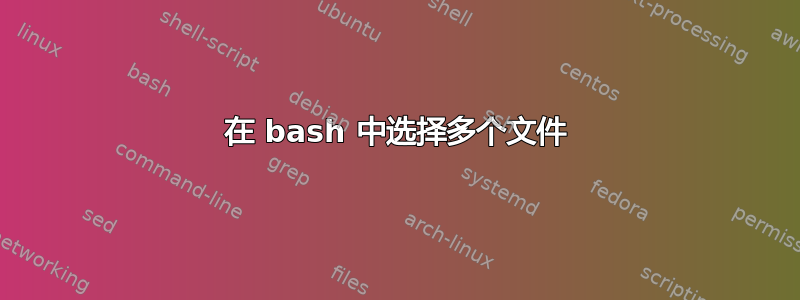
我想将 Scriptreplay 与位于同一目录中的多个日志/计时文件一起使用。
我现在的脚本如下所示:
select timings in /mnt/home/$USER/shell_logs/*;
do
clear
scriptreplay $timings
done;;
esac
有没有办法可以同时选择两个文件(日志和该日志的计时文件)?
答案1
最简单的方法是通过文件名找到目标文件。例如,如果选定的文件名是/mnt/home/$USER/shell_logs/20140326.log,您可以轻松找到同一目录中具有不同扩展名的另一个文件,或另一个目录中的另一个文件。
我们首先看一下如何剥离扩展:
timings="/mnt/home/$USER/shell_logs/20140326.timing" # just for testing
log="${timings%%.*}.log"
echo $log
下面演示了如何删除前导路径以更改到不同的目录:
log="/mnt/home/$USER/timings/${timings##*/}"
答案2
OP写道:
效果非常好!
select timings in /mnt/home/$USER/shell_logs/*.timing; do log="${timings%%.*}.log" clear echo "${txtred}Script gestartet${txtrst}" scriptreplay $timings $log echo "${txtred}Script beendet${txtrst}" done;; esac


