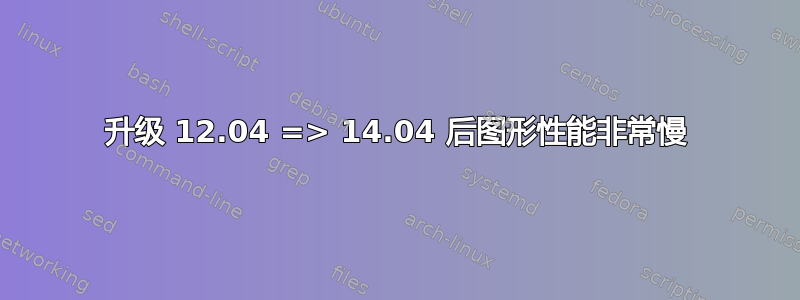
我从 12.04 升级到了 14.04,性能非常低下;窗口打开和关闭都很慢。大概是我的图形硬件没有被系统识别。我想我需要一些建议,以弄清楚该怎么做。也许我应该安装一些图形软件,或者我应该在 Unity 中禁用某些功能,但我不知道从哪里开始。
我的“uname -a”命令显示如下:
Linux home0 3.13.0-24-generic #46-Ubuntu SMP Thu Apr 10 19:08:14 UTC 2014 i686 i686 i686 GNU/Linux
命令“sudo lshw”提供了大量信息,我将尝试提取最相关的信息:
home0
description: Desktop Computer
product: TPS01 ()
vendor: FOXCONN
version: 1.0
serial: To Be Filled By O.E.M.
width: 32 bits
capabilities: smbios-2.6 dmi-2.6 smp-1.4 smp
configuration: boot=normal chassis=desktop cpus=2 uuid=6013CF95-1E02-E531-FD14-D027881B608D
*-core
[...]
*-firmware
description: BIOS
vendor: American Megatrends Inc.
physical id: 0
version: 080015
date: 06/07/2010
size: 64KiB
capacity: 960KiB
capabilities: isa pci pnp apm upgrade shadowing cdboot bootselect socketedrom edd int5printscreen int9keyboard int14serial int17printer int10video acpi usb ls120boot zipboot biosbootspecification
*-cpu:0
description: CPU
product: Intel(R) Atom(TM) CPU D525 @ 1.80GHz
vendor: Intel Corp.
physical id: 4
bus info: cpu@0
version: 6.12.10
serial: 0001-06CA-0000-0000-0000-0000
slot: CPU 1
size: 1800MHz
capacity: 1900MHz
width: 64 bits
clock: 200MHz
capabilities: x86-64 boot fpu fpu_exception wp vme de pse tsc msr pae mce cx8 apic sep mtrr pge mca cmov pat pse36 clflush dts acpi mmx fxsr sse sse2 ss ht tm pbe nx constant_tsc arch_perfmon pebs bts aperfmperf pni dtes64 monitor ds_cpl tm2 ssse3 cx16 xtpr pdcm movbe lahf_lm dtherm
configuration: cores=2 enabledcores=2 id=3 threads=4
[...]
*-pci
description: Host bridge
product: Atom Processor D4xx/D5xx/N4xx/N5xx DMI Bridge
vendor: Intel Corporation
physical id: 100
bus info: pci@0000:00:00.0
version: 02
width: 32 bits
clock: 33MHz
configuration: driver=agpgart-intel
resources: irq:0
*-display
description: VGA compatible controller
product: Atom Processor D4xx/D5xx/N4xx/N5xx Integrated Graphics Controller
vendor: Intel Corporation
physical id: 2
bus info: pci@0000:00:02.0
version: 02
width: 32 bits
clock: 33MHz
capabilities: msi pm vga_controller bus_master cap_list rom
configuration: driver=i915 latency=0
resources: irq:44 memory:fea80000-feafffff ioport:dc00(size=8) memory:d0000000-dfffffff memory:fe900000-fe9fffff
附录:这是 unity_support_test 命令的输出。
/usr/lib/nux/unity_support_test -p
OpenGL vendor string: Intel Open Source Technology Center
OpenGL renderer string: Mesa DRI Intel(R) IGD x86/MMX/SSE2
OpenGL version string: 1.4 Mesa 10.1.0
Not software rendered: yes
Not blacklisted: yes
GLX fbconfig: yes
GLX texture from pixmap: yes
GL npot or rect textures: yes
GL vertex program: yes
GL fragment program: yes
GL vertex buffer object: yes
GL framebuffer object: yes
GL version is 1.4+: yes
Unity 3D supported: yes
以下是 lspci 的输出:
lspci -k | grep -A3 VGA
00:02.0 VGA compatible controller: Intel Corporation Atom Processor D4xx/D5xx/N4xx/N5xx Integrated Graphics Controller (rev 02)
Subsystem: Foxconn International, Inc. Device 0d55
Kernel driver in use: i915
00:1b.0 Audio device: Intel Corporation NM10/ICH7 Family High Definition Audio Controller (rev 02)
进一步补充:我使用这台台式机收发电子邮件、编辑、浏览网页。我不喜欢玩游戏或看视频,我很乐意关闭与这种异常缓慢的行为相关的任何图形处理。对于旧硬件来说,这不是“正常的缓慢”;硬件是 2010 年的 i686。
让我来解释一下“慢”。如果我打开 Xterm 或浏览器窗口,预期的行为(我使用 12.04 的经验)是,我看到一些视觉上的诡计,新窗口会平滑地获得其大小或颜色。在 14.04 下,平滑度完全消失;新窗口以锯齿状的方式获得其最终状态,在几秒钟内每秒改变其大小或形状一次或两次。youtube 电影(显示在 Firefox 上)的刷新率可能为 2 或 3 赫兹。如果我在 Dash 中输入文本,则字符以每秒 1 次的速度出现。
在 2010-2011 年的一些类似对话和问题中,我看到了有关 compiz 问题的参考资料,但我不知道如何处理这些信息。我的系统监视器显示,每当打开一个窗口时,compiz 的 CPU 使用率就会飙升至 48% 左右;因此,在我的 2-CPU 系统上,它基本上占用了一个 CPU 的全部。当我拖动窗口时,它会呈现锯齿状和滞后运动,并且 compiz 的使用率会上升到 60% 或更多。
也许这与我的系统还有另一个问题有关:找不到 libudev.so.0(当 Chrome 无法启动时就会注意到)。我真的不知道这是否与图形性能有关。
顺便说一句,感谢 mikewhatever 编辑这篇文章,按照需要格式化各种系统输出;我还不知道如何实现这一点。
答案1
上述问题的根源可能是 lightdm 的一个错误:
https://bugs.launchpad.net/ubuntu/+source/unity-greeter/+bug/1292467。
我在 Atom Mini-ITX 主板上遇到了这个问题,该主板带有 Intel NM10 显卡,包括一个内部 LVDS 显示端口。使用“video=LVDS-1:d”启动的解决方法帮我解决了这个问题。使启动选项永久化的说明位于如何添加内核启动参数?。
Andy Whitcroft 于 2014-04-17 发表的帖子表明已经发布了修复程序,但在撰写本文时,它显然还没有进入更新存储库。
答案2
我遇到了同样的问题。dist 升级后,ubuntu 变得非常慢。
对于我来说,更改为 gnome metacity 不是一个选择。
对我有帮助的是:
sudo apt-add-repository ppa:xorg-edgers/ppa
sudo apt-get update
sudo apt-get install nvidia-current nvidia-settings
转到“附加驱动程序”,然后选择除所选默认驱动程序之外的任何其他驱动程序。(我相信是“nouveau xorg server..”)。
(我有一块 nvidia nvs 310 显卡和一块高分辨率的戴尔显示链接显示器)
答案3
我的表现同样低迷,直到我遵循了以下建议: https://sites.google.com/site/easylinuxtipsproject/first 但我认为,正如上述网站和 user3054508 所述,关键是将显示更改为 gnome(matacity)。如果将来可以提供更简单的 Unity 桌面版本,没有淡出等,那就太好了,这样我们这些使用旧显卡的人就可以使用。Kaspin
答案4
使固定:
如果您有 Nvidia 显卡,那么请听取用户 1429166 的建议。
- 运行终端命令并更新您的 Nvidia 驱动程序。
- 使用 Ubuntu 上默认的“附加驱动程序”软件来选择新的驱动程序。
我不确定 Nvidia 当前的驱动程序版本是哪个(我认为目前是测试版,因此您可能想要避免使用它。)
**我选择了一个不是“遗留”驱动程序的“专有”软件。
编辑:
看来英特尔卡也总是可以从安装一些驱动程序中受益。检查“附加驱动程序”软件,看看您当前是否正在使用默认的“X.org-Nouveau”驱动程序。


