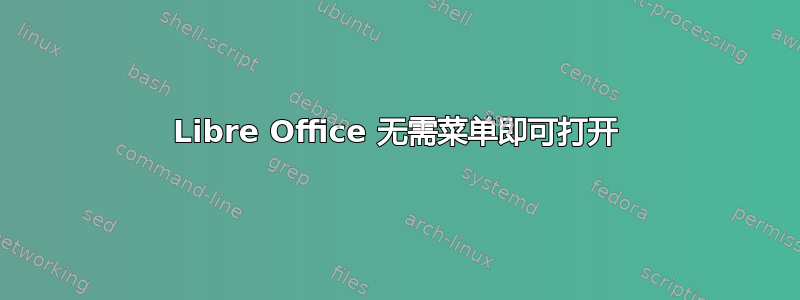

Libre Office 打开时没有菜单...我该如何解决这个问题?-我正在使用 Ubuntu 14.04 x64-
答案1
尝试以下命令。希望它有效。
sudo apt-get purge libreoffice-gtk
sudo apt-get install libreoffice-gtk
另请访问: http://sourcedigit.com/8157-customize-ubuntu-14-04-trusty-tahr-11-must-tweaks/ http://sourcedigit.com/8266-15-powerful-unity-tweak-tool-customizations-ubuntu-14-04/
答案2
我也遇到了这个问题,只有 Writer 的行为如此(没有窗口装饰)。
我关闭并重新打开它以获得一个带有菜单的工作窗口。


