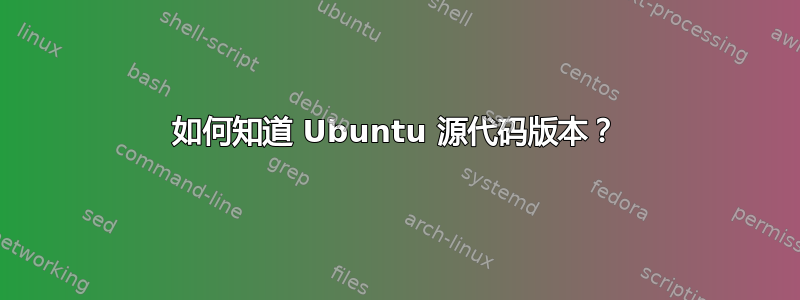
我使用以下命令下载了源代码:
git clone git://kernel.ubuntu.com/ubuntu/ubuntu-precise.git
这给了我一个名为:ubuntu-precise 的文件夹。
但是它的版本是什么?我怎么知道呢?
顺便说一下,我正在运行的内核是:
#lsb_release -a
No LSB modules are available.
Distributor ID: Ubuntu
Description: Ubuntu 12.04.4 LTS
Release: 12.04
Codename: precise
还:
3.8.0-38-通用#56~precise1-Ubuntu SMP 星期四 3 月 13 日 16:23:47 UTC 2014 i686 i686 i386 GNU/Linux
变更日志位于许多地方
./arch/arm/lib/changebit.S
./debian.master/changelog.historical
./debian.master/changelog
./drivers/staging/rtl8192u/changes
./ubuntu/omnibook/debian/changelog
因此我检查了 debian.master/changelog,以下是前几行:
linux (3.2.0-61.92) precise; urgency=low
[ Kamal Mostafa ]
* Release Tracking Bug
- LP: #1300455
[ Upstream Kernel Changes ]
答案1
它位于顶层的前四行Makefile:
1 VERSION = 3
2 PATCHLEVEL = 2
3 SUBLEVEL = 55
4 EXTRAVERSION =
答案2
正如 Sylvain 所说,Vanilla 版本在 Makefile 中。但如果你想要知道软件包版本,最好查看一下 changelog。这是 Ubuntu 的常见做法。
例如,pidgin/ChangeLog:
Pidgin and Finch: The Pimpin' Penguin IM Clients That're Good for the Soul
version 2.10.9 (2/2/2014):
XMPP:
* Fix problems logging into some servers including jabber.org and
chat.facebook.com. (#15879)
从文件中我们可以知道它的版本是2.10.9
就您而言,这linux (3.2.0-61.92) precise是源的版本。


