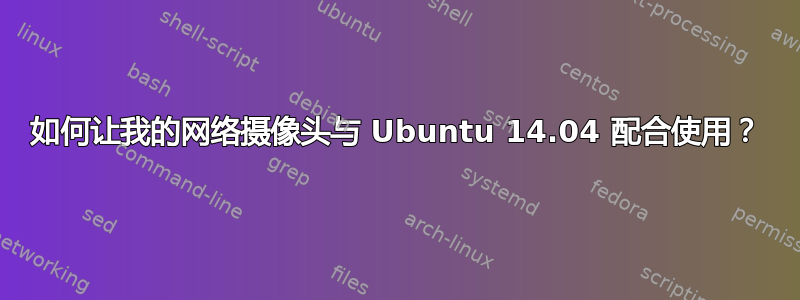
我有一台 HP Elitebook 850 G1,并安装了全新的 Ubuntu 14.04,但 Ubuntu 检测不到内置网络摄像头。有什么方法可以解决这个问题,为什么会发生这种情况?
输出lsusb
Bus 001 Device 002: ID 8087:8000 Intel Corp.
Bus 001 Device 001: ID 1d6b:0002 Linux Foundation 2.0 root hub
Bus 003 Device 002: ID 0424:5534 Standard Microsystems Corp.
Bus 003 Device 001: ID 1d6b:0003 Linux Foundation 3.0 root hub
Bus 002 Device 003: ID 138a:003f Validity Sensors, Inc.
Bus 002 Device 004: ID 8087:07dc Intel Corp.
Bus 002 Device 002: ID 0424:2134 Standard Microsystems Corp.
Bus 002 Device 001: ID 1d6b:0002 Linux Foundation 2.0 root hub
答案1
更新:实际上,我刚刚发现您需要手动将用户添加到音频和视频组。最简单的方法是启动“用户和组”应用程序并转到管理组
原始答案: 的权限似乎存在问题/dev/video*。
它们归 root 所有,普通用户没有读写权限。我的快速破解方法很简单:
sudo chmod 777 /dev/video*


