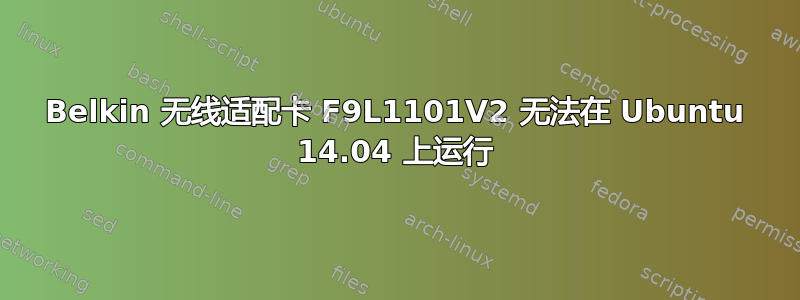
所以我刚刚在桌面上安装了 Ubuntu 14.04 LTS。但是,系统没有我的无线网卡(Belkin F9L1101V2)的驱动程序。有人有类似的问题吗?任何帮助都非常感谢。
跟进 wildman 的评论。
这是我运行脚本后得到的结果:
谢谢你!
########## wireless info START ##########
##### release #####
Distributor ID: Ubuntu
Description: Ubuntu 14.04 LTS
Release: 14.04
Codename: trusty
##### kernel #####
Linux DJ-Ubuntu 3.13.0-24-generic #46-Ubuntu SMP Thu Apr 10 19:11:08 UTC 2014 x86_64 x86_64 x86_64 GNU/Linux
##### lspci #####
06:00.0 Ethernet controller [0200]: Realtek Semiconductor Co., Ltd. RTL8111/8168/8411 PCI Express Gigabit Ethernet Controller [10ec:8168] (rev 06)
Subsystem: ASUSTeK Computer Inc. P8P67 and other motherboards [1043:8432]
Kernel driver in use: r8169
##### lsusb #####
Bus 003 Device 001: ID 1d6b:0002 Linux Foundation 2.0 root hub
Bus 007 Device 001: ID 1d6b:0001 Linux Foundation 1.1 root hub
Bus 006 Device 001: ID 1d6b:0001 Linux Foundation 1.1 root hub
Bus 002 Device 003: ID 0930:6544 Toshiba Corp. Kingston DataTraveler 2.0 Stick (2GB)
Bus 002 Device 001: ID 1d6b:0002 Linux Foundation 2.0 root hub
Bus 005 Device 002: ID 04f2:0116 Chicony Electronics Co., Ltd KU-2971/KU-0325 Keyboard
Bus 005 Device 001: ID 1d6b:0001 Linux Foundation 1.1 root hub
Bus 001 Device 004: ID 050d:110a Belkin Components
Bus 001 Device 003: ID 046d:c52b Logitech, Inc. Unifying Receiver
Bus 001 Device 002: ID 0424:2514 Standard Microsystems Corp. USB 2.0 Hub
Bus 001 Device 001: ID 1d6b:0002 Linux Foundation 2.0 root hub
Bus 004 Device 001: ID 1d6b:0001 Linux Foundation 1.1 root hub
Bus 009 Device 001: ID 1d6b:0003 Linux Foundation 3.0 root hub
Bus 008 Device 001: ID 1d6b:0002 Linux Foundation 2.0 root hub
##### PCMCIA Card Info #####
##### rfkill #####
##### iw reg get #####
country 00:
(2402 - 2472 @ 40), (6, 20)
(2457 - 2482 @ 40), (6, 20), PASSIVE-SCAN, NO-IBSS
(2474 - 2494 @ 20), (6, 20), NO-OFDM, PASSIVE-SCAN, NO-IBSS
(5170 - 5250 @ 160), (6, 20), PASSIVE-SCAN, NO-IBSS
(5250 - 5330 @ 160), (6, 20), DFS, PASSIVE-SCAN, NO-IBSS
(5490 - 5730 @ 160), (6, 20), DFS, PASSIVE-SCAN, NO-IBSS
##### interfaces #####
# interfaces(5) file used by ifup(8) and ifdown(8)
auto lo
iface lo inet loopback
##### iwconfig #####
##### route #####
Kernel IP routing table
Destination Gateway Genmask Flags Metric Ref Use Iface
##### resolv.conf #####
##### nm-tool #####
NetworkManager Tool
State: disconnected
- Device: eth0 -----------------------------------------------------------------
Type: Wired
Driver: r8169
State: unavailable
Default: no
HW Address: <MAC address removed>
Capabilities:
Carrier Detect: yes
Wired Properties
Carrier: off
##### NetworkManager.state #####
[main]
NetworkingEnabled=true
WirelessEnabled=true
WWANEnabled=true
WimaxEnabled=true
##### NetworkManager.conf #####
[main]
plugins=ifupdown,keyfile,ofono
dns=dnsmasq
[ifupdown]
managed=false
##### iwlist #####
No way to aquire root rights found.
##### iwlist channel #####
##### lsmod #####
##### modinfo #####
##### modules #####
lp
rtc
##### blacklist #####
[/etc/modprobe.d/blacklist-ath_pci.conf]
blacklist ath_pci
[/etc/modprobe.d/blacklist.conf]
blacklist evbug
blacklist usbmouse
blacklist usbkbd
blacklist eepro100
blacklist de4x5
blacklist eth1394
blacklist snd_intel8x0m
blacklist snd_aw2
blacklist i2c_i801
blacklist prism54
blacklist bcm43xx
blacklist garmin_gps
blacklist asus_acpi
blacklist snd_pcsp
blacklist pcspkr
blacklist amd76x_edac
[/etc/modprobe.d/fbdev-blacklist.conf]
blacklist arkfb
blacklist aty128fb
blacklist atyfb
blacklist radeonfb
blacklist cirrusfb
blacklist cyber2000fb
blacklist gx1fb
blacklist gxfb
blacklist kyrofb
blacklist matroxfb_base
blacklist mb862xxfb
blacklist neofb
blacklist nvidiafb
blacklist pm2fb
blacklist pm3fb
blacklist s3fb
blacklist savagefb
blacklist sisfb
blacklist tdfxfb
blacklist tridentfb
blacklist viafb
blacklist vt8623fb
##### udev rules #####
# PCI device 0x10ec:0x8168 (r8169)
SUBSYSTEM=="net", ACTION=="add", DRIVERS=="?*", ATTR{address}=="<MAC address removed>", ATTR{dev_id}=="0x0", ATTR{type}=="1", KERNEL=="eth*", NAME="eth0"
##### dmesg #####
########## wireless info END ########
#
答案1
我在我的计算机上编译了该驱动程序,并且编译时没有任何错误或警告。
做:
sudo apt-get install --reinstall linux-headers-$(uname -r) build-essential git
git clone https://github.com/lwfinger/rtl8192du.git
cd rtl8192du
make
sudo make install
sudo modprobe 8192du
当您升级内核时,您必须执行以下操作:
cd rtl8192du
make clean
make
sudo make install
重新启动原始方向来自这里由 chili555 提供。
无需网络连接安装驱动程序:
下载驱动程序rtl8192du到闪存驱动器,然后将其拖到您的 ubuntu 桌面,右键单击并选择在此处提取:
cd Desktop/rtl8192du-master
make
sudo make install
sudo modprobe 8192du
当内核升级时你必须执行以下操作:
cd rtl8192du
make clean
make
sudo make install
答案2
我将该驱动程序打包为 DKMS 格式的 ppa。它可以通过以下方式安装:
sudo add-apt-repository ppa:hanipouspilot/rtlwifi
sudo apt-get update
sudo apt-get install rtl8192du-dkms


