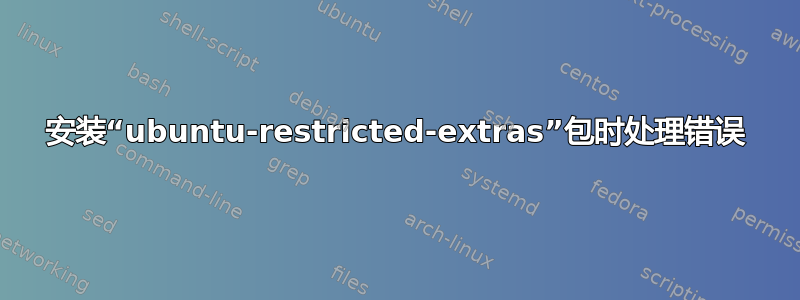
我刚刚安装了新的 Ubuntu 14.04。我在网上看到了一篇文章“安装 Ubuntu 14.04 后要做的 20 件事”,所以我按照他们说的执行了命令。
# Install multimedia codecs
sudo apt-get install ubuntu-restricted-extras
但是在这几个过程完成之后我突然收到这个错误:
Errors were encountered while processing:
/var/cache/apt/archives/ttf-mscorefonts-installer_3.4+nmu1ubuntu1_all.deb
E: Sub-process /usr/bin/dpkg returned an error code (1)
答案1
我认为可能是包装破损导致了此错误。
要安装 ttf-mscorefonts-installer,您可以这样做。
sudo apt-get update
sudo apt-get install ttf-mscorefonts-installer
系统将提示您接受 EULA(最终用户许可协议),然后安装将继续进行。
当您看到紫色背景和灰色 Eula 窗口时,按下键盘上的 TAB 键并接受确定。再次按下 TAB 键以接受是。因此,安装程序将在您的 Ubuntu 或 Mint 系统中安装 Microsoft True Type 字体。
安装完成后,您可以使用 LibreOffice Writer 或 Abiword 等应用程序检查已安装的字体。
您不需要安装每个网站推荐的所有内容;您仍然需要使用一些常识来了解您想要在全新安装中保留哪些应用程序或工具以及您想要添加哪些新更改等。
本文很好,因为它解释了一点。


