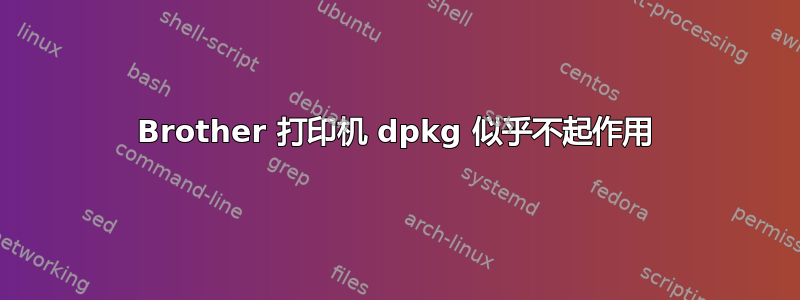
我有一台 Brother HL-2240 打印机,我想让它与 Ubuntu 兼容。我按照以下说明安装其驱动程序:
http://support.brother.com/g/s/id/linux/en/instruction_prn1a.html?c=us_ot&lang=en&prod=hl2240_us_eu&redirect=on#dpkg3
我设法检查了 dpkg 的安装:当我运行“dpkg -l | grep Brother”时,它显示以下内容:
ii cupswrapperHL2240 2.0.4-2
i386 Brother HL-2240 CUPS 包装器驱动程序
ii Printer-Driver-ptouch 1.3-8
i386 打印机驱动程序 Brother p-touch 标签
打印机
所以我认为这意味着一切都已成功安装(如果我错了,请纠正我)。
但是,当我尝试在 Libreoffice 中打印文档时,它只会打印一张空白页。有人能帮忙吗?
答案1
尝试按如下方式安装 Brother 打印机驱动程序:
sudo apt-get install brother-lpr-drivers-ac brother-lpr-drivers-bh7 brother-lpr-drivers-common brother-lpr-drivers-extra brother-lpr-drivers-laser brother-lpr-drivers-laser1


