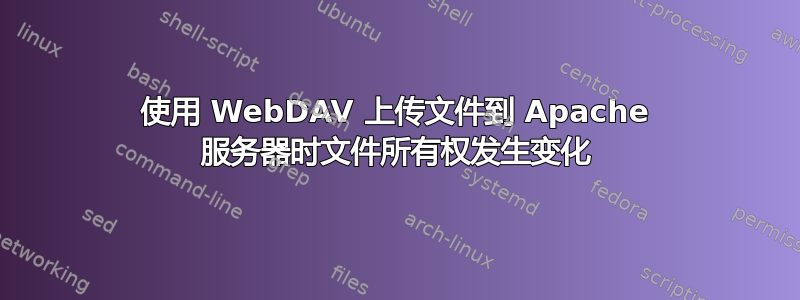
我在家里的服务器上设置了一个 webdav 共享。当我从我的 iPhone webdav 客户端使用经过验证的用户名访问此服务器并上传文件时,这些文件的所有者是 ,这www-data:www-dat正是我所期望的,因为这是运行 Apache 的用户。
但是,当我通过 Nautilus 文件浏览器使用笔记本电脑(运行 Ubuntu Gnome)访问共享时,我创建的文件最终会以我的笔记本电脑用户的用户名和组 ( mordecai:mordecai) 结尾,这对我来说没有意义,因为我在两个系统上使用相同的协议和用户密码凭据。这会导致问题,因为我无法使用另一台设备更改使用一台设备上传的文件。
我希望能够在外出时上传东西,并且能够在工作时同步我的笔记本电脑,然后能够稍后从我的手机上打开文件,但这阻止了这一点。
答案1
您在 Ubuntu 笔记本电脑上的 Nautilus 中看到自己的用户名和组,这是预期的结果。这仅在本地有效,这些权限不会转移到 webDAV 服务器。根据 davfs2 的手册页:
FILE OWNER AND PERMISSIONS
davfs2 implements Unix permissions for access control. But changing
owner and permissions of a file is only local. It is intended as a
means for the owner of the file system, to control whether other local
users may access this file system.
The server does not know about this. From the servers point of view
there is just one user (identified by the credentials) connected.
Another WebDAV-client, connected to the same server, is not affected by
this local changes.
也许您可以详细说明您所面临的问题,因为这不是由于文件所有权设置为您的本地用户造成的。


