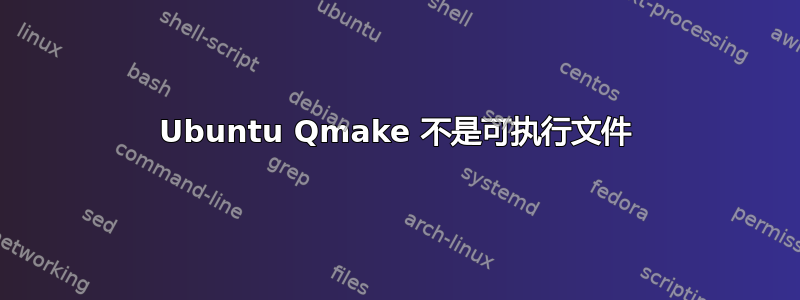
我安装了最新版本的qtcreator、qt5-qmake build-essential和g++。
在选项中Build & Run选择 qmake 时/usr/bin/qmake出现此错误:
The qmake executable /usr/lib/i386-linux-gnu/qt4/bin/qmake could not be added: qmake '/usr/lib/i386-linux-gnu/qt4/bin/qmake' is not an executable.
在家庭系统中,安装这些软件包并在选项中设置 Qmake 后,我没有遇到任何问题
其他信息:
tux-world@alachiq:~ > apt-cache search qt5-qmake
qt5-qmake - Qt 5 qmake Makefile generator tool
tux-world@alachiq:~ > ldd /opt/qtForArm/bin/qmake
ldd: /opt/qtForArm/bin/qmake: No such file or directory
tux-world@alachiq:~ > sudo chmod +x /usr/lib/i386-linux-gnu/qt4/bin/qmake
[sudo] password for tux-world:
chmod: cannot access ‘/usr/lib/i386-linux-gnu/qt4/bin/qmake’: No such file or directory
答案1
如果它可能有用:
要同时拥有 Qt4 和 Qt5 的开发版本,并使用其中一个版本进行开发:
首先我从http://www.qt.io/download-open-source/,我执行了它并且它被安装在它的默认文件夹中(在$HOME/Qt5.4.1)。
为了实现系统使用 Qt 5 版本作为默认使用 Qt 进行开发(并且能够找到正确的版本qmake等),我执行了:
newQtchooserFolder="$HOME/.config/qtchooser"
mkdir -p "$newQtchooserFolder"
newQt5Configuration="$newQtchooserFolder/5.conf"
echo "$HOME/Qt5.4.1/5.4/gcc_64/bin" > "$newQt5Configuration"
echo "$HOME/Qt5.4.1/5.4/gcc_64/lib" >> "$newQt5Configuration"
sudo ln -sfv "$newQt5Configuration" /usr/lib/x86_64-linux-gnu/qt-default/qtchooser/default.conf
如果需要 Qt 4 来开发:
a) 暂时:qmake -qt4(或qmake -qt=4)可以执行 而不仅仅是qmake; 或者export QT_SELECT=4可以执行 然后qmake。
b) 永久:该链接/usr/lib/x86_64-linux-gnu/qt-default/qtchooser/default.conf可以指向另一个.conf文件,如/usr/share/qtchooser/qt4-x86_64-linux-gnu.conf。
有关这些步骤的更多信息,请man qtchooser参阅http://www.linuxfromscratch.org/blfs/view/7.4/general/qtchooser.html。
答案2
你可以从这里安装http://download.qt-project.org/official_releases/qt/5.3/5.3.1/
看来您使用的是 32 位 Ubuntu。因此选择这个http://download.qt-project.org/official_releases/qt/5.3/5.3.1/qt-opensource-linux-x86-5.3.1.run下载它然后设置可执行标志并将其安装到 /home/$USER/5.3.1
要使用 qmake 创建 makefile,您需要指定路径,像这样运行它
/home/$USER/Qt5.3.1/5.3.1/gcc/bin/qmake -Wall project.pro
然后它将添加新安装的所有库。


