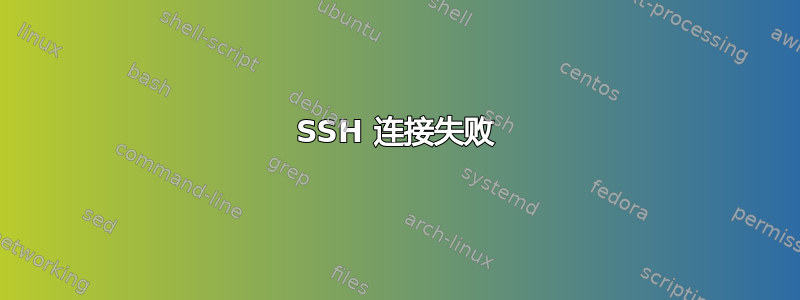
我正在尝试建立与 DDWRT 路由器的 SSH 连接。我按照 Ubuntu 文档 SSH/OpenSSH/Keys 中有关生成密钥对的说明进行操作,但无法连接。
调试输出ssh -vT <my router>如下。
我很想知道问题可能出在哪里。(我已将公钥粘贴到 DDWRT 中。我可以使用 Windows 中的 Putty 进行连接,也可以使用 iPod 中的 vSSH 应用程序进行连接,但现在,在尝试掌握 Ubuntu 时,我希望能够以类似的方式进行连接。)
martin@martin-Reserved:~$ ssh -vT 192.168.1.1
OpenSSH_5.9p1 Debian-5ubuntu1.4, OpenSSL 1.0.1 14 Mar 2012
debug1: Reading configuration data /etc/ssh/ssh_config
debug1: /etc/ssh/ssh_config line 19: Applying options for *
debug1: Connecting to 192.168.1.1 [192.168.1.1] port 22.
debug1: Connection established.
debug1: identity file /home/martin/.ssh/id_rsa type 1
debug1: Checking blacklist file /usr/share/ssh/blacklist.RSA-2048
debug1: Checking blacklist file /etc/ssh/blacklist.RSA-2048
debug1: identity file /home/martin/.ssh/id_rsa-cert type -1
debug1: identity file /home/martin/.ssh/id_dsa type -1
debug1: identity file /home/martin/.ssh/id_dsa-cert type -1
debug1: identity file /home/martin/.ssh/id_ecdsa type -1
debug1: identity file /home/martin/.ssh/id_ecdsa-cert type -1
debug1: Remote protocol version 2.0, remote software version dropbear_0.52
debug1: no match: dropbear_0.52debug1: Enabling compatibility mode for protocol 2.0
debug1: Local version string SSH-2.0-OpenSSH_5.9p1 Debian-5ubuntu1.4
debug1: SSH2_MSG_KEXINIT sent
debug1: SSH2_MSG_KEXINIT received
debug1: kex: server->client aes128-ctr hmac-md5 none
debug1: kex: client->server aes128-ctr hmac-md5 none
debug1: sending SSH2_MSG_KEXDH_INIT
debug1: expecting SSH2_MSG_KEXDH_REPLY
debug1: Server host key: RSA 49:bb:ab:82: (blocked out by me):46:2f:72
debug1: Host '192.168.1.1' is known and matches the RSA host key.
debug1: Found key in /home/martin/.ssh/known_hosts:1
debug1: ssh_rsa_verify: signature correct
debug1: SSH2_MSG_NEWKEYS sent
debug1: expecting SSH2_MSG_NEWKEYS
debug1: SSH2_MSG_NEWKEYS received
debug1: Roaming not allowed by server
debug1: SSH2_MSG_SERVICE_REQUEST sent
debug1: SSH2_MSG_SERVICE_ACCEPT received
DD-WRT v24-sp2 mini (c) 2009 NewMedia-NET GmbH
Release: 07/22/09 (SVN revision: 12548)
debug1: Authentications that can continue: publickey
debug1: Next authentication method: publickey
debug1: Offering RSA public key: /home/martin/.ssh/id_rsa
debug1: Authentications that can continue: publickey
debug1: Trying private key: /home/martin/.ssh/id_dsa
debug1: Trying private key: /home/martin/.ssh/id_ecdsa
debug1: No more authentication methods to try.
Permission denied (publickey).
答案1
默认情况下,如果未指定用户名,ssh(和相关工具)将尝试使用您当前的用户名。但是,DD-WRT 路由器只有用户root,SSH 密钥就存储在此。
您需要运行才能登录到您的路由器。ssh [email protected]


