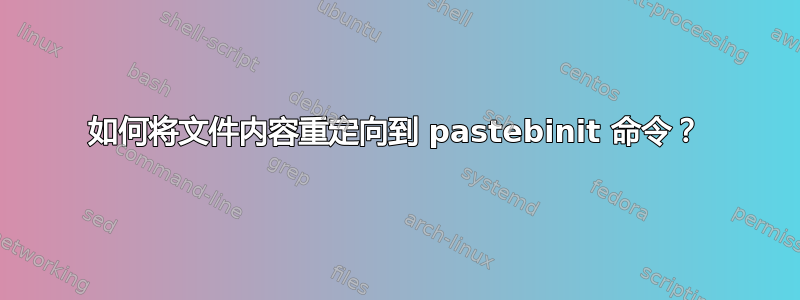
每当我要存储一些东西给别人看的时候,我都会运行
command-with-output | pastebinit.
这将返回在线粘贴的链接。例如:
echo sometext | pastebinit
给了我链接
我可以分享。我该如何使用文件(例如日志文件)来做到这一点。我当然不必这么做open - > copy all - > open paste.ubuntu.com -> paste it?
答案1
cat执行该操作的命令是:
cat filename | pastebinit
从man cat:
cat-连接文件并在标准输出上打印
-A, --show-all
equivalent to -vET
-b, --number-nonblank
number nonempty output lines
-e equivalent to -vE
-E, --show-ends
display $ at end of each line
-n, --number
number all output lines
-s, --squeeze-blank
suppress repeated empty output lines
-t equivalent to -vT
-T, --show-tabs
display TAB characters as ^I
-v, --show-nonprinting
use ^ and M- notation, except for LFD and TAB
With no FILE, or when FILE is -, read standard input.
答案2
我个人会使用cat(根据 Rinzwind 的回答),但也有一个-i标志:
pastebinit -i [filename]
从man pastebinit:
选项
-i [文件名] 使用文件名作为输入


