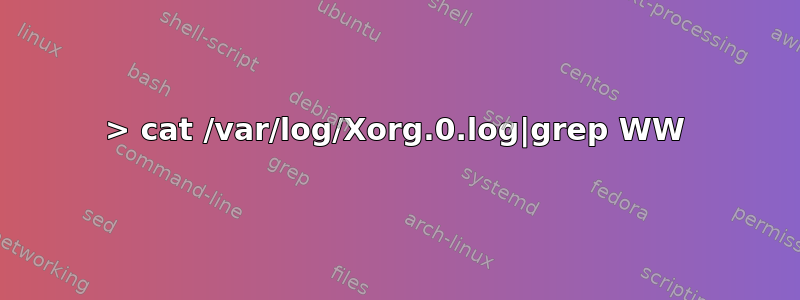
在安装 lightdm 之前:

启动时没有问题,过了一段时间后屏幕变成这样。图标右键和左键单击菜单也无法读取。
该怎么办?
问题出在 Ubuntu 14.04 uname -a => ... 3.13.0-34-generic #60-Ubuntu SMP ... x86_64 x86_64 x86_64 GNU/Linux
安装 gdm(其中 lightdm)后:
[+0.02s] DEBUG: Logging to /var/log/lightdm/lightdm.log
[+0.02s] DEBUG: Starting Light Display Manager 1.10.1, UID=0 PID=5023
[+0.02s] DEBUG: Loading configuration dirs from /usr/share/lightdm/lightdm.conf.d
[+0.02s] DEBUG: Loading configuration from /usr/share/lightdm/lightdm.conf.d/50-greeter-wrapper.conf
[+0.02s] DEBUG: Loading configuration from /usr/share/lightdm/lightdm.conf.d/50-guest-wrapper.conf
[+0.02s] DEBUG: Loading configuration from /usr/share/lightdm/lightdm.conf.d/50-ubuntu.conf
[+0.02s] DEBUG: Loading configuration from /usr/share/lightdm/lightdm.conf.d/50-unity-greeter.conf
[+0.02s] DEBUG: Loading configuration from /usr/share/lightdm/lightdm.conf.d/50-xserver-command.conf
[+0.02s] DEBUG: Loading configuration dirs from /usr/local/share/lightdm/lightdm.conf.d
[+0.02s] DEBUG: Loading configuration dirs from /etc/xdg/lightdm/lightdm.conf.d
[+0.02s] DEBUG: Loading configuration from /etc/lightdm/lightdm.conf
[+0.02s] DEBUG: Using D-Bus name org.freedesktop.DisplayManager
[+0.02s] DEBUG: Using Xephyr for X servers
[+0.02s] DEBUG: Registered seat module xlocal
[+0.02s] DEBUG: Registered seat module xremote
[+0.02s] DEBUG: Registered seat module unity
[+0.02s] DEBUG: Registered seat module surfaceflinger
[+0.06s] DEBUG: Adding default seat
[+0.06s] DEBUG: Seat: Starting
[+0.06s] DEBUG: Seat: Creating greeter session
[+0.09s] DEBUG: Seat: Creating display server of type x
[+0.14s] DEBUG: Using VT 7
[+0.14s] DEBUG: Seat: Starting local X display on VT 7
[+0.14s] DEBUG: DisplayServer x-1: Logging to /var/log/lightdm/x-1.log
[+0.15s] DEBUG: DisplayServer x-1: Writing X server authority to /var/run/lightdm/root/:1
[+0.15s] DEBUG: DisplayServer x-1: Launching X Server
[+0.17s] DEBUG: Launching process 5027: /usr/bin/Xephyr :1 -seat seat0 -auth /var/run/lightdm/root/:1 -nolisten tcp vt7 -novtswitch
[+0.17s] DEBUG: DisplayServer x-1: Waiting for ready signal from X server :1
[+0.17s] DEBUG: Acquired bus name org.freedesktop.DisplayManager
[+0.17s] DEBUG: Registering seat with bus path /org/freedesktop/DisplayManager/Seat0

问题仍然存在,
lspci:
00:00.0 Host bridge: Intel Corporation 82G33/G31/P35/P31 Express DRAM Controller (rev 10)
00:02.0 VGA compatible controller: Intel Corporation 82G33/G31 Express Integrated Graphics Controller (rev 10)
00:1b.0 Audio device: Intel Corporation NM10/ICH7 Family High Definition Audio Controller (rev 01)
00:1c.0 PCI bridge: Intel Corporation NM10/ICH7 Family PCI Express Port 1 (rev 01)
00:1c.2 PCI bridge: Intel Corporation NM10/ICH7 Family PCI Express Port 3 (rev 01)
00:1d.0 USB controller: Intel Corporation NM10/ICH7 Family USB UHCI Controller #1 (rev 01)
00:1d.1 USB controller: Intel Corporation NM10/ICH7 Family USB UHCI Controller #2 (rev 01)
00:1d.2 USB controller: Intel Corporation NM10/ICH7 Family USB UHCI Controller #3 (rev 01)
00:1d.3 USB controller: Intel Corporation NM10/ICH7 Family USB UHCI Controller #4 (rev 01)
00:1d.7 USB controller: Intel Corporation NM10/ICH7 Family USB2 EHCI Controller (rev 01)
00:1e.0 PCI bridge: Intel Corporation 82801 PCI Bridge (rev e1)
00:1f.0 ISA bridge: Intel Corporation 82801GB/GR (ICH7 Family) LPC Interface Bridge (rev 01)
00:1f.1 IDE interface: Intel Corporation 82801G (ICH7 Family) IDE Controller (rev 01)
00:1f.2 IDE interface: Intel Corporation NM10/ICH7 Family SATA Controller [IDE mode] (rev 01)
00:1f.3 SMBus: Intel Corporation NM10/ICH7 Family SMBus Controller (rev 01)
02:00.0 Ethernet controller: Realtek Semiconductor Co., Ltd. RTL8111/8168/8411 PCI Express Gigabit Ethernet Controller (rev 01)
glxinfo | grep OpenGL:
OpenGL vendor string: Intel Open Source Technology Center
OpenGL renderer string: Mesa DRI Intel(R) G33
OpenGL version string: 1.4 Mesa 10.1.3
OpenGL extensions:
> cat /var/log/Xorg.0.log|grep WW
[ 22.452] (WW) The directory "/usr/share/fonts/X11/cyrillic" does not exist.
[ 22.452] (WW) The directory "/usr/share/fonts/X11/100dpi/" does not exist.
[ 22.452] (WW) The directory "/usr/share/fonts/X11/75dpi/" does not exist.
[ 22.453] (WW) The directory "/usr/share/fonts/X11/100dpi" does not exist.
[ 22.453] (WW) The directory "/usr/share/fonts/X11/75dpi" does not exist.
[ 23.822] (WW) Falling back to old probe method for modesetting
[ 23.822] (WW) Falling back to old probe method for fbdev
[ 23.822] (WW) Falling back to old probe method for vesa
编辑 2014 年 8 月 26 日
CCSManager 已全部生效并被禁用。

答案1
lightdm 和 gdm 只是登录欢迎程序,它们会在您登录后消失。您在这里看到的是浏览器顶部的终端,即 lightm/gdm 已进入后台时的用户会话。因此 lightdm/gdm 与此无关,它们仍可能触发一些错误,从而破坏内存并因此影响您之后的体验,但核心问题在其他地方。
它看起来像是图形伪影,特别是有问题的窗口合成(依赖于 2D 加速)。最有可能是合成器(与您的 Unity 一起运行的用户程序,如 compiz - 因此您可以尝试升级或尝试不同的版本)或您的图形驱动程序(尝试将开源 nouvou 更改为专有 nvidia 或 smth - 需要知道您拥有的是什么显卡)。
或者作为一种解决方法,您可以尝试关闭部分或全部桌面效果(特别是窗口阴影)。
答案2
unity --replace我以前在使用笔记本电脑时也遇到过类似的问题。我发现可以通过从命令行 ( alt+ )运行命令来解决这个问题F2。在我的笔记本电脑上,这暂时解决了这个问题。


