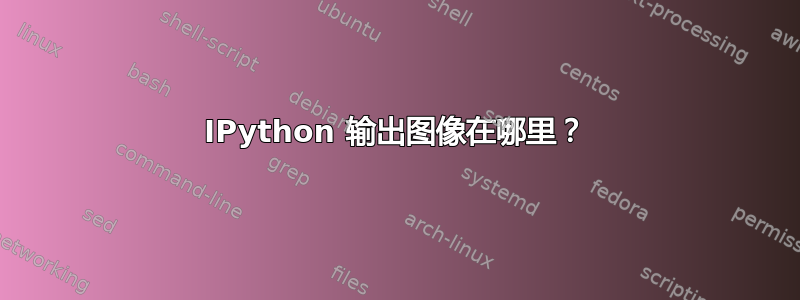
我尝试按照以下示例操作:Quantum Circuit Plotting with SymPy但我找不到输出图片。
我的操作系统是 Ubuntu,我在 IPython 终端中输入了所有命令,如您所见:
输出与该网站中的输出类似,
<sympy.physics.quantum.circuitplot.CircuitPlot object at 0x7fa125ee5c10>
那么,输出的图片在哪里?在某个文件夹中吗?
PS:我再次运行并得到另一个类似但不同的输出
<sympy.physics.quantum.circuitplot.CircuitPlot at 0x7f6ff0903690>
答案1
在所有当前支持的 Ubuntu 版本中打开终端并输入:
sudo apt install ipython python-sympy python-matplotlib # for Python 2.x in Ubuntu 18.04 and earlier
或者
sudo apt install ipython3 python3-sympy python3-matplotlib # for Python 3.x
--pylab使用如下选项启动 IPython 解释器:ipython --pylab以显示输出图,如下面的屏幕截图所示。屏幕截图中的 Python 代码与问题中的代码相同。




