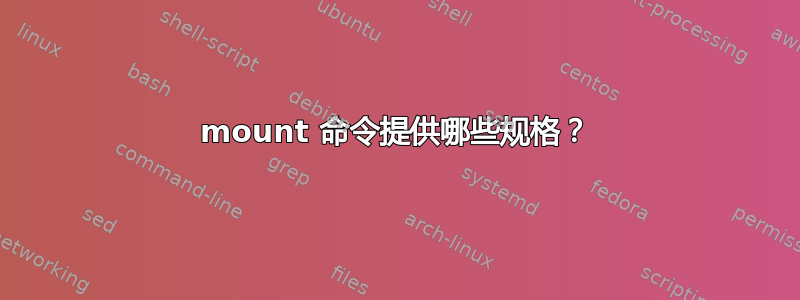
在阅读有关 Linux 的文章时,我得到了以下信息。
输入 mount 而不使用任何参数将显示所有当前已挂载的文件系统。
当我在我的系统上尝试这个时,我得到了......
anupam@JAZZ:~$ mount
/dev/sda5 on / type ext4 (rw,errors=remount-ro)
proc on /proc type proc (rw,noexec,nosuid,nodev)
sysfs on /sys type sysfs (rw,noexec,nosuid,nodev)
none on /sys/fs/cgroup type tmpfs (rw)
none on /sys/fs/fuse/connections type fusectl (rw)
none on /sys/kernel/debug type debugfs (rw)
none on /sys/kernel/security type securityfs (rw)
udev on /dev type devtmpfs (rw,mode=0755)
devpts on /dev/pts type devpts (rw,noexec,nosuid,gid=5,mode=0620)
tmpfs on /run type tmpfs (rw,noexec,nosuid,size=10%,mode=0755)
none on /run/lock type tmpfs (rw,noexec,nosuid,nodev,size=5242880)
none on /run/shm type tmpfs (rw,nosuid,nodev)
none on /run/user type tmpfs (rw,noexec,nosuid,nodev,size=104857600,mode=0755)
none on /sys/fs/pstore type pstore (rw)
selinuxfs on /sys/fs/selinux type selinuxfs (rw,relatime)
binfmt_misc on /proc/sys/fs/binfmt_misc type binfmt_misc (rw,noexec,nosuid,nodev)
systemd on /sys/fs/cgroup/systemd type cgroup (rw,noexec,nosuid,nodev,none,name=systemd)
gvfsd-fuse on /run/user/1000/gvfs type fuse.gvfsd-fuse (rw,nosuid,nodev,user=anupam)
/dev/sda2 on /media/anupam/1C44CC1044CBEA9A type fuseblk (rw,nosuid,nodev,allow_other,default_permissions,blksize=4096)
好吧,我知道之前的所有on都是 a device node,之后的所有都是 a mount point,但是我不明白其中的一些类型。
这些类型的文件系统是否像ext4 ,ext3 , btrfs ,xfs- 因为/dev/sda5它的类型是ext4(which is file system for linux),但/dev/sda2(which is C:\ of windows 8)它显示的是fuseblk(but file system for it is ntfs)。
以及与这些类型相关的参数(rw、noexec、nosuid、nodev 等),有人可以给我一个快速参考来获取所有这些吗,
答案1
因为我们不应该只给出链接的答案,本网站:
auto - Mount automatically at boot, or when the command mount -a is issued.
noauto - Mount only when you tell it to.
exec - Allow execution of binaries on the filesystem.
noexec - Disallow execution of binaries on the filesystem.
ro - Mount the filesystem read-only.
rw - Mount the filesystem read-write.
user - Allow any user to mount the filesystem. This automatically implies noexec, nosuid, nodev, unless overridden.
users - Allow any user in the users group to mount the filesystem. This automatically implies noexec, nosuid, nodev, unless overridden.
nouser - Allow only root to mount the filesystem.
owner - Allow the owner of device to mount.
sync - I/O should be done synchronously.
async - I/O should be done asynchronously.
dev - Interpret block special devices on the filesystem.
nodev - Don't interpret block special devices on the filesystem.
suid - Allow the operation of suid, and sgid bits. They are mostly used to allow users on a computer system to execute binary executables with temporarily elevated privileges in order to perform a specific task.
nosuid - Block the operation of suid, and sgid bits.
noatime - Don't update inode access times on the filesystem. Can help performance (see atime options).
nodiratime - Do not update directory inode access times on the filesystem. Can help performance (see atime options).
relatime - Update inode access times relative to modify or change time. Access time is only updated if the previous access time was earlier than the current modify or change time. (Similar to noatime, but doesn't break mutt or other applications that need to know if a file has been read since the last time it was modified.) Can help performance (see atime options).
discard - Issue TRIM commands to the underlying block device when blocks are freed. Recommended to use if the filesystem is located on an SSD.
flush - The vfat option to flush data more often, thus making copy dialogs or progress bars to stay up until all data is written.
nofail - Mount device when present but ignore if absent. This prevents errors being reported at boot for removable media.
defaults - the default mount options for the filesystem to be used. The default options for ext4 are: rw, suid, dev, exec, auto, nouser, async.
您可以在这里找到文件系统的比较:http://en.wikipedia.org/wiki/Comparison_of_file_systems。这里贴的实在是太多了。
“fuseblk” 是(除其他外)通过“mount”命令报告 ntfs 分区的方式。有关 Fuse 的更多信息:http://en.wikipedia.org/wiki/Filesystem_in_Userspace. (但该链接对于理解没有太大帮助)


