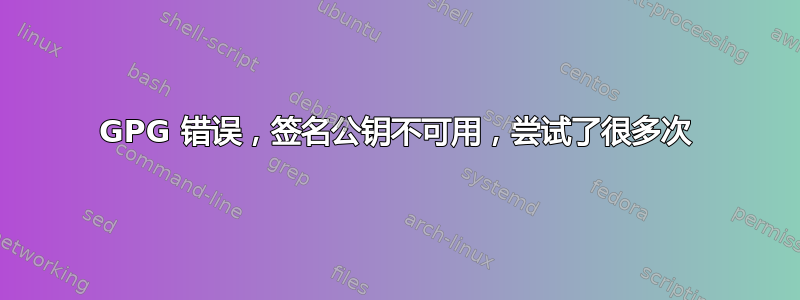
apt-get 更新返回:
W: GPG error: http://pl.archive.ubuntu.com trusty Release: The following signatures couldn't be verified because the public key is not available: NO_PUBKEY 40976EAF437D05B5 NO_PUBKEY 3B4FE6ACC0B21F32
W: GPG error: http://pl.archive.ubuntu.com trusty-updates Release: The following signatures couldn't be verified because the public key is not available: NO_PUBKEY 40976EAF437D05B5 NO_PUBKEY 3B4FE6ACC0B21F32
W: GPG error: http://extras.ubuntu.com trusty Release: The following signatures couldn't be verified because the public key is not available: NO_PUBKEY 16126D3A3E5C1192
W: GPG error: http://deb.torproject.org trusty InRelease: The following signatures couldn't be verified because the public key is not available: NO_PUBKEY EE8CBC9E886DDD89
W: GPG error: http://security.ubuntu.com trusty-security Release: The following signatures couldn't be verified because the public key is not available: NO_PUBKEY 40976EAF437D05B5 NO_PUBKEY 3B4FE6ACC0B21F32
W: GPG error: http://dl.google.com stable Release: The following signatures couldn't be verified because the public key is not available: NO_PUBKEY A040830F7FAC5991
W: GPG error: http://dl.google.com stable Release: The following signatures couldn't be verified because the public key is not available: NO_PUBKEY A040830F7FAC5991
我尝试过许多旧问题推荐的解决方案,但似乎没有任何帮助。
sudo apt-get clean
sudo apt-key adv --keyserver keyserver.ubuntu.com --recv-keys 40976EAF437D05B5 (包含所有缺失的密钥)
我安装了launchpad-getkeys 启动器它应该自动恢复密钥
有任何想法吗?
答案1
Ubuntu 中的当前apt正遭受apt 中的 gpg 资源限制错误
您可以轻松修复此问题,/etc/apt/trusted.gpg.d并删除未使用的密钥(通常来自不再使用的 PPA),直到密钥数量低于 40 个。
然后跑了sudo apt-get update
答案2
您可能受到以下影响错误 1263540。我建议你尝试一下:
- sudo apt-get clean
- sudo mv /var/lib/apt/lists /var/lib/apt/lists.old
- mkdir -p /var/lib/apt/lists/partial
- 删除 /etc/apt/trusted.gpg.d/ 中的所有 0 长度文件
- sudo apt-get 更新
如果不起作用,请恢复步骤 2 中备份的 /var/lib/apt/lists。


