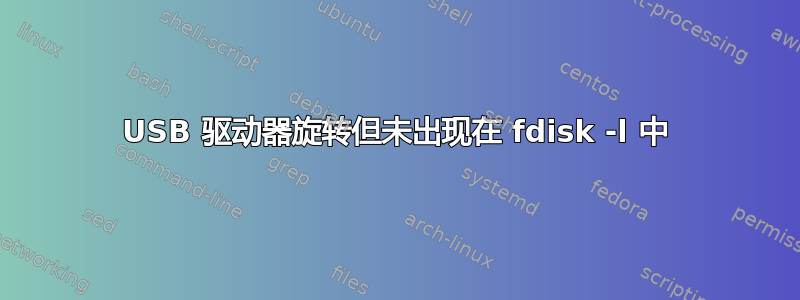
我不小心碰坏了一个 Seagatte USB 外置硬盘,上面有很多重要数据。连接正常,但它“停止响应”。我关闭了所有程序并重新启动。现在,当我连接硬盘时,dmesg 报告:
[ 971.150838] sd 2:0:0:0: [sdb] Attached SCSI disk
[ 971.397365] usb 2-1: new SuperSpeed USB device number 3 using xhci_hcd
[ 971.413674] usb 2-1: New USB device found, idVendor=0bc2, idProduct=2321
[ 971.413698] usb 2-1: New USB device strings: Mfr=2, Product=3, SerialNumber=1
[ 971.413714] usb 2-1: Product: Expansion
[ 971.413728] usb 2-1: Manufacturer: Seagate
[ 971.413742] usb 2-1: SerialNumber: NA4AHSB6
[ 971.415663] usb-storage 2-1:1.0: USB Mass Storage device detected
[ 971.416551] scsi3 : usb-storage 2-1:1.0
[ 972.419180] scsi 3:0:0:0: Direct-Access Seagate Expansion 0502 PQ: 0 ANSI: 6
[ 972.420897] sd 3:0:0:0: Attached scsi generic sg1 type 0
[ 972.423066] sd 3:0:0:0: [sdb] Spinning up disk...
[ 973.425820] ....................................................................................................not responding...
[ 1072.903591] sd 3:0:0:0: [sdb] 1953525167 512-byte logical blocks: (1.00 TB/931 GiB)
[ 1079.851017] sd 3:0:0:0: [sdb] Test WP failed, assume Write Enabled
[ 1086.807004] sd 3:0:0:0: [sdb] Asking for cache data failed
[ 1086.807013] sd 3:0:0:0: [sdb] Assuming drive cache: write through
[ 1086.808772] sd 3:0:0:0: [sdb] Spinning up disk...
When I do lsusb -v the relevant info is:
Bus 002 Device 003: ID 0bc2:2321 Seagate RSS LLC
Device Descriptor:
bLength 18
bDescriptorType 1
bcdUSB 3.00
bDeviceClass 0 (Defined at Interface level)
bDeviceSubClass 0
bDeviceProtocol 0
bMaxPacketSize0 9
idVendor 0x0bc2 Seagate RSS LLC
idProduct 0x2321
bcdDevice 1.00
iManufacturer 2 Seagate
iProduct 3 Expansion
iSerial 1 NA4AHSB6
bNumConfigurations 1
Configuration Descriptor:
bLength 9
bDescriptorType 2
wTotalLength 121
bNumInterfaces 1
bConfigurationValue 1
iConfiguration 0
bmAttributes 0x80
(Bus Powered)
MaxPower 36mA
Interface Descriptor:
bLength 9
bDescriptorType 4
bInterfaceNumber 0
bAlternateSetting 0
bNumEndpoints 2
bInterfaceClass 8 Mass Storage
bInterfaceSubClass 6 SCSI
bInterfaceProtocol 80 Bulk-Only
iInterface 0
Endpoint Descriptor:
bLength 7
bDescriptorType 5
bEndpointAddress 0x81 EP 1 IN
bmAttributes 2
Transfer Type Bulk
Synch Type None
Usage Type Data
wMaxPacketSize 0x0400 1x 1024 bytes
bInterval 0
bMaxBurst 15
Endpoint Descriptor:
bLength 7
bDescriptorType 5
bEndpointAddress 0x02 EP 2 OUT
bmAttributes 2
Transfer Type Bulk
Synch Type None
Usage Type Data
wMaxPacketSize 0x0400 1x 1024 bytes
bInterval 0
bMaxBurst 15
Interface Descriptor:
bLength 9
bDescriptorType 4
bInterfaceNumber 0
bAlternateSetting 1
bNumEndpoints 4
bInterfaceClass 8 Mass Storage
bInterfaceSubClass 6 SCSI
bInterfaceProtocol 98
iInterface 0
Endpoint Descriptor:
bLength 7
bDescriptorType 5
bEndpointAddress 0x81 EP 1 IN
bmAttributes 2
Transfer Type Bulk
Synch Type None
Usage Type Data
wMaxPacketSize 0x0400 1x 1024 bytes
bInterval 0
bMaxBurst 15
MaxStreams 32
Data-in pipe (0x03)
Endpoint Descriptor:
bLength 7
bDescriptorType 5
bEndpointAddress 0x02 EP 2 OUT
bmAttributes 2
Transfer Type Bulk
Synch Type None
Usage Type Data
wMaxPacketSize 0x0400 1x 1024 bytes
bInterval 0
bMaxBurst 15
MaxStreams 32
Data-out pipe (0x04)
Endpoint Descriptor:
bLength 7
bDescriptorType 5
bEndpointAddress 0x83 EP 3 IN
bmAttributes 2
Transfer Type Bulk
Synch Type None
Usage Type Data
wMaxPacketSize 0x0400 1x 1024 bytes
bInterval 0
bMaxBurst 15
MaxStreams 32
Status pipe (0x02)
Endpoint Descriptor:
bLength 7
bDescriptorType 5
bEndpointAddress 0x04 EP 4 OUT
bmAttributes 2
Transfer Type Bulk
Synch Type None
Usage Type Data
wMaxPacketSize 0x0400 1x 1024 bytes
bInterval 0
bMaxBurst 0
Command pipe (0x01)
但 sdb 磁盘没有出现fdisk -l在sudo mount /dev/sdb /home/tcj/Desktop/seagate
挂起并且 gparted 永远“扫描”,但没有找到希捷硬盘。
有什么想法可以恢复我的磁盘吗?!
它被格式化为 ext4。
答案1
我在尝试双启动 Windows 7 和 Ubuntu 14.04 时遇到了类似的问题,在解决了几个问题之后,我终于发现,当 Windows 驱动器选择部分安装程序显示其中一个磁盘处于离线状态时,硬盘驱动器已经坏了。
我不是专家,但如果您的驱动器足够旧,这可能是可能的。我看过几个关于强制安装的帖子,以便获取您可能想要/需要的任何文件。
另外三件事:
- 将其他东西连接到该 USB 端口,看看是否还能正常工作
- 检查 USB 电缆是否已完全连接
- 如果你有使用相同电缆类型的设备,请将其连接并查看是否显示


