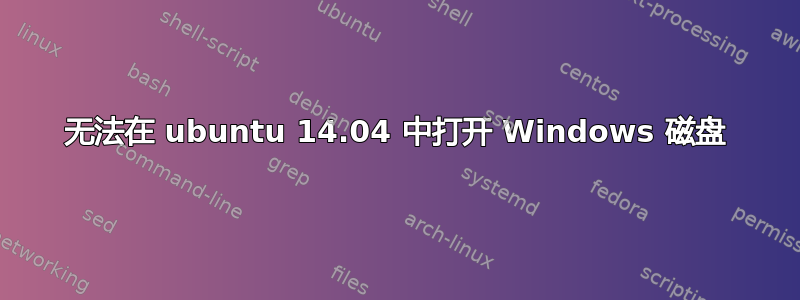
我已经手动完成了 Linux 14.04 LTS Windows 8.1 的双启动。我创建了 3 个驱动器,主要是交换驱动器、主驱动器和另一个普通的 ext 4 驱动器。这 3 个驱动器加起来占用了 80 GB 左右的空间。然而,安装后,我无法通过 ubuntu 打开我的普通 Windows 驱动器,如本地磁盘 c 等...出现以下错误消息...
Unable to access “New Volume”
Error mounting /dev/sda5 at /media/murali/New Volume: Command-line `mount -t "ntfs" -o "uhelper=udisks2,nodev,nosuid,uid=1000,gid=1000,dmask=0077,fmask=0177" "/dev/sda5" "/media/murali/New Volume"' exited with non-zero exit status 14: The disk contains an unclean file system (0, 0).
Metadata kept in Windows cache, refused to mount.
Failed to mount '/dev/sda5': Operation not permitted
The NTFS partition is in an unsafe state. Please resume and shu**tdown**
Windows fully (no hibernation or fast restarting), or mount the volume
read-only with the 'ro' mount option.
答案1
这意味着 Windows 将这些分区标记为“可能已损坏”,Linux 不会挂载它们以避免进一步损坏它们。
您可以忽略此检查,但更好的方法是启动 Windows 并在这些分区上运行“磁盘检查”。之后,使用菜单关闭关闭 Windows,没有花哨的选项,没有休眠。
答案2
只需打开终端并输入以下命令:
sudo ntfsfix /dev/sda5
这将暂时解决问题,如需永久修复打开的 Windows,请转到电源选项和系统设置并取消选中开启快速启动。


