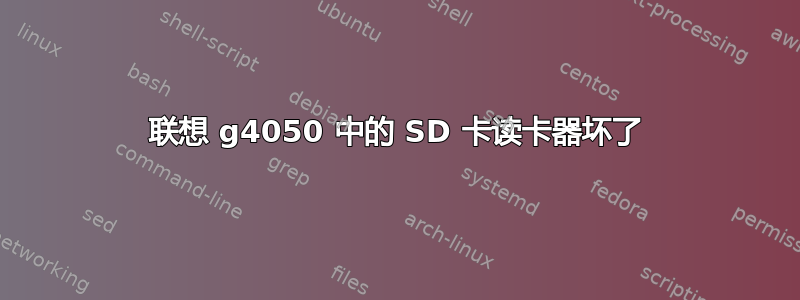
我安装了 Ubuntu 14.04LTS,但无法使用内置 SD 卡读卡器。我在这里找到了一些相关的解决方案,但都没有用。有些人通过下载 realtek 驱动程序解决了这个问题。但我不确定 SD 卡读卡器是不是 realtek 的。
也安装了 libccid 包但是没用。
这是 lspci 的结果:
00:00.0 Host bridge: Intel Corporation ValleyView SSA-CUnit (rev 0e)
00:02.0 VGA compatible controller: Intel Corporation ValleyView Gen7 (rev 0e)
00:13.0 SATA controller: Intel Corporation ValleyView 6-Port SATA AHCI Controller (rev 0e)
00:1a.0 Encryption controller: Intel Corporation ValleyView SEC (rev 0e)
00:1b.0 Audio device: Intel Corporation ValleyView High Definition Audio Controller (rev 0e)
00:1c.0 PCI bridge: Intel Corporation ValleyView PCI Express Root Port (rev 0e)
00:1c.2 PCI bridge: Intel Corporation ValleyView PCI Express Root Port (rev 0e)
00:1c.3 PCI bridge: Intel Corporation ValleyView PCI Express Root Port (rev 0e)
00:1d.0 USB controller: Intel Corporation ValleyView USB Enhanced Host Controller (rev 0e)
00:1f.0 ISA bridge: Intel Corporation ValleyView Power Control Unit (rev 0e)
00:1f.3 SMBus: Intel Corporation ValleyView SMBus Controller (rev 0e)
02:00.0 Network controller: Realtek Semiconductor Co., Ltd. RTL8723BE PCIe Wireless Network Adapter
03:00.0 Ethernet controller: Realtek Semiconductor Co., Ltd. RTL8111/8168/8411 PCI Express Gigabit Ethernet Controller (rev 10)
lspci -v 的结果如下:
00:00.0 Host bridge: Intel Corporation ValleyView SSA-CUnit (rev 0e)
Subsystem: Lenovo Device 3905
Flags: bus master, fast devsel, latency 0
Kernel driver in use: iosf_mbi_pci
00:02.0 VGA compatible controller: Intel Corporation ValleyView Gen7 (rev 0e) (prog-if 00 [VGA controller])
Subsystem: Lenovo Device 3905
Flags: bus master, fast devsel, latency 0, IRQ 107
Memory at 90000000 (32-bit, non-prefetchable) [size=4M]
Memory at 80000000 (32-bit, prefetchable) [size=256M]
I/O ports at 3050 [size=8]
Expansion ROM at <unassigned> [disabled]
Capabilities: [d0] Power Management version 2
Capabilities: [90] MSI: Enable+ Count=1/1 Maskable- 64bit-
Capabilities: [b0] Vendor Specific Information: Len=07 <?>
Kernel driver in use: i915
00:13.0 SATA controller: Intel Corporation ValleyView 6-Port SATA AHCI Controller (rev 0e) (prog-if 01 [AHCI 1.0])
Subsystem: Lenovo Device 3905
Flags: bus master, 66MHz, medium devsel, latency 0, IRQ 103
I/O ports at 3048 [size=8]
I/O ports at 305c [size=4]
I/O ports at 3040 [size=8]
I/O ports at 3058 [size=4]
I/O ports at 3020 [size=32]
Memory at 90804000 (32-bit, non-prefetchable) [size=2K]
Capabilities: [80] MSI: Enable+ Count=1/1 Maskable- 64bit-
Capabilities: [70] Power Management version 3
Capabilities: [a8] SATA HBA v1.0
Kernel driver in use: ahci
00:1a.0 Encryption controller: Intel Corporation ValleyView SEC (rev 0e)
Subsystem: Lenovo Device 3905
Flags: bus master, fast devsel, latency 0, IRQ 105
Memory at 90700000 (32-bit, non-prefetchable) [size=1M]
Memory at 90600000 (32-bit, non-prefetchable) [size=1M]
Capabilities: [80] Power Management version 3
Capabilities: [a0] MSI: Enable+ Count=1/1 Maskable- 64bit-
Kernel driver in use: mei_txe
00:1b.0 Audio device: Intel Corporation ValleyView High Definition Audio Controller (rev 0e)
Subsystem: Lenovo Device 3905
Flags: bus master, fast devsel, latency 0, IRQ 106
Memory at 90800000 (64-bit, non-prefetchable) [size=16K]
Capabilities: [50] Power Management version 2
Capabilities: [60] MSI: Enable+ Count=1/1 Maskable- 64bit+
Kernel driver in use: snd_hda_intel
00:1c.0 PCI bridge: Intel Corporation ValleyView PCI Express Root Port (rev 0e) (prog-if 00 [Normal decode])
Flags: fast devsel
Bus: primary=00, secondary=01, subordinate=01, sec-latency=0
I/O behind bridge: 00004000-00004fff
Capabilities: [40] Express Root Port (Slot+), MSI 00
Capabilities: [80] MSI: Enable- Count=1/1 Maskable- 64bit-
Capabilities: [90] Subsystem: Lenovo Device 3905
Capabilities: [a0] Power Management version 3
Kernel driver in use: pcieport
00:1c.2 PCI bridge: Intel Corporation ValleyView PCI Express Root Port (rev 0e) (prog-if 00 [Normal decode])
Flags: bus master, fast devsel, latency 0
Bus: primary=00, secondary=02, subordinate=02, sec-latency=0
I/O behind bridge: 00002000-00002fff
Memory behind bridge: 90500000-905fffff
Capabilities: [40] Express Root Port (Slot+), MSI 00
Capabilities: [80] MSI: Enable- Count=1/1 Maskable- 64bit-
Capabilities: [90] Subsystem: Lenovo Device 3905
Capabilities: [a0] Power Management version 3
Kernel driver in use: pcieport
00:1c.3 PCI bridge: Intel Corporation ValleyView PCI Express Root Port (rev 0e) (prog-if 00 [Normal decode])
Flags: bus master, fast devsel, latency 0
Bus: primary=00, secondary=03, subordinate=03, sec-latency=0
I/O behind bridge: 00001000-00001fff
Memory behind bridge: 90400000-904fffff
Capabilities: [40] Express Root Port (Slot+), MSI 00
Capabilities: [80] MSI: Enable- Count=1/1 Maskable- 64bit-
Capabilities: [90] Subsystem: Lenovo Device 3905
Capabilities: [a0] Power Management version 3
Kernel driver in use: pcieport
00:1d.0 USB controller: Intel Corporation ValleyView USB Enhanced Host Controller (rev 0e) (prog-if 20 [EHCI])
Subsystem: Lenovo Device 3905
Flags: bus master, medium devsel, latency 0, IRQ 23
Memory at 90805000 (32-bit, non-prefetchable) [size=1K]
Capabilities: [50] Power Management version 3
Capabilities: [58] Debug port: BAR=1 offset=00a0
Capabilities: [98] PCI Advanced Features
Kernel driver in use: ehci-pci
00:1f.0 ISA bridge: Intel Corporation ValleyView Power Control Unit (rev 0e)
Subsystem: Lenovo Device 3905
Flags: bus master, medium devsel, latency 0
Capabilities: [e0] Vendor Specific Information: Len=0c <?>
Kernel driver in use: lpc_ich
00:1f.3 SMBus: Intel Corporation ValleyView SMBus Controller (rev 0e)
Subsystem: Lenovo Device 3905
Flags: medium devsel, IRQ 7
Memory at 90806000 (32-bit, non-prefetchable) [size=32]
I/O ports at 3000 [size=32]
Capabilities: [50] Power Management version 3
这是PCI bridge: Intel Corporation ValleyView PCI Express Root PortSD 卡读卡器吗?它似乎正在使用驱动程序,但它不起作用……
可能是因为我在 grub 中改变了这个吗?: http://www.ubuntu-guia.com/2010/08/ubuntu-no-lee-tarjeta-memoria.html
看来 SD 卡存在一个普遍的问题,所以我希望解决我的问题对社区有所帮助。
干杯!


