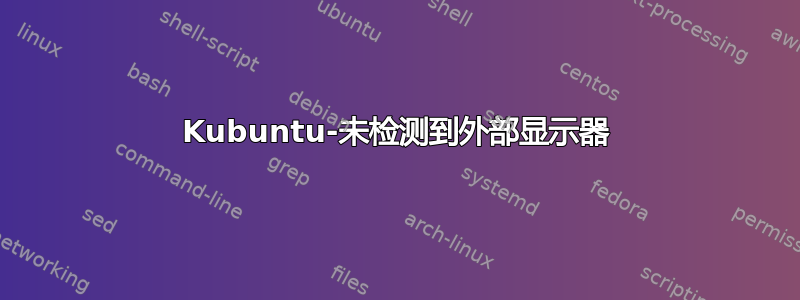
我现在有第二台显示器,它插入我的 Thinkpad W530 的 VGA 端口。但未检测到该显示器。我有 2 个图形单元,因此它应该能够与 2 个显示器配合使用。
我使用 Kubuntu 14.10。有谁知道我必须做什么才能让 Kubuntu 与该显示器配合使用(它是一台相当旧的富士通西门子)?
我使用驱动程序管理器中的 NVIDIA 二进制驱动程序版本 331.133。我已经尝试过使用普通的 X.org 驱动程序。
我不想必须使用 Windows,只是为了能够使用第二台显示器。
lshw 显示 -display:
*-display
description: VGA compatible controller
product: GK107GLM [Quadro K2000M]
vendor: NVIDIA Corporation
physical id: 0
bus info: pci@0000:01:00.0
version: a1
width: 64 bits
clock: 33MHz
capabilities: pm msi pciexpress vga_controller bus_master cap_list rom
configuration: driver=nvidia latency=0
resources: irq:50 memory:f0000000-f0ffffff memory:c0000000-cfffffff memory:d0000000-d1ffffff ioport:5000(size=128) memory:f1000000-f107ffff
*-display
description: VGA compatible controller
product: 3rd Gen Core processor Graphics Controller
vendor: Intel Corporation
physical id: 2
bus info: pci@0000:00:02.0
version: 09
width: 64 bits
clock: 33MHz
capabilities: msi pm vga_controller bus_master cap_list rom
configuration: driver=i915 latency=0
resources: irq:46 memory:f1400000-f17fffff memory:e0000000-efffffff ioport:6000(size=64)
提前致谢,我感谢任何帮助使该显示器在 Linux 上运行的帮助。
答案1
标准 Ubuntu NVidia 驱动程序在稍旧的版本上会产生一些问题和稍微新一点的 NVidia 硬件。
如果你想更多的然后是标准 Ubuntu 存储库驱动程序,安装边缘工具PPA。由于 xorg.edgers 组要求不要直接提供安装说明而不链接到他们的页面,所以我能做的最好的就是这个。
此 PPA 将允许你安装实验性驱动然后您就可以安装了。我会从 346 开始,因为在撰写本文时,它的运行温度比其他型号低 10°C。


