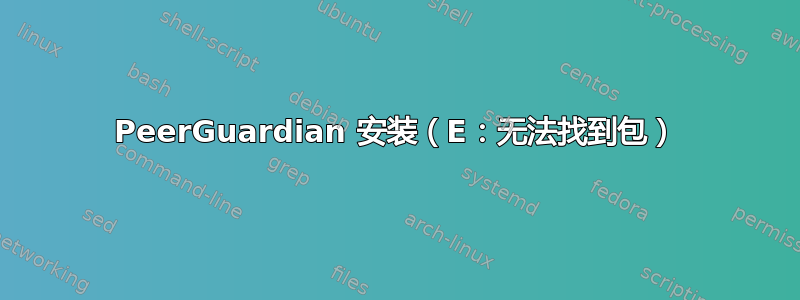
按照维基百科上的说明操作(http://sourceforge.net/p/peerguardian/wiki/pgl-Install-DebianUbuntu/),我遇到了这个错误,无法找到任何要安装的 PG 程序。我做错了什么,如何安装 PeerGuardian?
odroid@odroid:~$ sudo add-apt-repository ppa:jre-phoenix/ppa
[sudo] password for odroid:
This PPA provides offical packages of PeerGuardian Linux (pgl) for all supported Ubuntu series. This archive enhances http://moblock-deb.sourceforge.net, where I offer Debian packages for the current Debian series.
PeerGuardian Linux (pgl) is a privacy oriented firewall application. It blocks connections to and from hosts specified in huge blocklists (thousands or millions of IP ranges). Its origin seeds in targeting aggressive IPs while you use P2P. PeerGuardian Linux is actively developed. However the team is very small and with few spare time. Contributors are welcome! Check out http://peerguardian.sourceforge.net.
For Ubuntu hardy you will find the precessors of pgl here: nfblock/moblock, blockcontrol and mobloquer. They aren't developed any more.
More info: https://launchpad.net/~jre-phoenix/+archive/ubuntu/ppa
Press [ENTER] to continue or ctrl-c to cancel adding it
gpg: keyring `/tmp/tmp023hq837/secring.gpg' created
gpg: keyring `/tmp/tmp023hq837/pubring.gpg' created
gpg: requesting key 9C0042C8 from hkp server keyserver.ubuntu.com
gpg: /tmp/tmp023hq837/trustdb.gpg: trustdb created
gpg: key 9C0042C8: public key "Launchpad PPA for jre-phoenix" imported
gpg: Total number processed: 1
gpg: imported: 1 (RSA: 1)
OK
odroid@odroid:~$ sudo apt-get update
Hit http://deb.odroid.in trusty InRelease
Hit http://deb.odroid.in trusty InRelease
Ign http://ppa.launchpad.net trusty InRelease
Hit http://deb.odroid.in trusty/main armhf Packages
Ign http://ports.ubuntu.com trusty InRelease
Ign http://ppa.launchpad.net trusty InRelease
Ign http://ports.ubuntu.com trusty-updates InRelease
Ign http://ppa.launchpad.net trusty InRelease
Ign http://ports.ubuntu.com trusty-backports InRelease
Hit http://deb.odroid.in trusty/main armhf Packages
Ign http://ports.ubuntu.com trusty-security InRelease
Ign http://ppa.launchpad.net trusty InRelease
Hit http://ports.ubuntu.com trusty Release.gpg
Ign http://ppa.launchpad.net trusty InRelease
Hit http://ports.ubuntu.com trusty-updates Release.gpg
Hit http://ppa.launchpad.net trusty Release.gpg
Hit http://ports.ubuntu.com trusty-backports Release.gpg
Hit http://ppa.launchpad.net trusty Release.gpg
Hit http://ports.ubuntu.com trusty-security Release.gpg
Hit http://ppa.launchpad.net trusty Release.gpg
Hit http://ports.ubuntu.com trusty Release
Hit http://ppa.launchpad.net trusty Release.gpg
Hit http://ports.ubuntu.com trusty-updates Release
Hit http://ports.ubuntu.com trusty-backports Release
Hit http://ppa.launchpad.net trusty Release.gpg
Hit http://ports.ubuntu.com trusty-security Release
Hit http://ppa.launchpad.net trusty Release
Hit http://ports.ubuntu.com trusty/main Sources
Ign http://deb.odroid.in trusty/main Translation-en_US
Hit http://ppa.launchpad.net trusty Release
Ign http://deb.odroid.in trusty/main Translation-en
Hit http://ports.ubuntu.com trusty/restricted Sources
Ign http://deb.odroid.in trusty/main Translation-en_AU
Hit http://ppa.launchpad.net trusty Release
Ign http://deb.odroid.in trusty/main Translation-en_US
Hit http://ports.ubuntu.com trusty/universe Sources
Ign http://deb.odroid.in trusty/main Translation-en
Ign http://deb.odroid.in trusty/main Translation-en_AU
Hit http://ppa.launchpad.net trusty Release
Hit http://ports.ubuntu.com trusty/main armhf Packages
Hit http://ports.ubuntu.com trusty/restricted armhf Packages
Hit http://ppa.launchpad.net trusty Release
Hit http://ports.ubuntu.com trusty/universe armhf Packages
Hit http://ppa.launchpad.net trusty/main armhf Packages
Hit http://ports.ubuntu.com trusty/main Translation-en
Hit http://ports.ubuntu.com trusty/main Translation-en_AU
Hit http://ports.ubuntu.com trusty/restricted Translation-en
Hit http://ppa.launchpad.net trusty/main Sources
Hit http://ports.ubuntu.com trusty/restricted Translation-en_AU
Hit http://ppa.launchpad.net trusty/main armhf Packages
Hit http://ppa.launchpad.net trusty/main Translation-en
Hit http://ports.ubuntu.com trusty/universe Translation-en
Hit http://ports.ubuntu.com trusty/universe Translation-en_AU
Hit http://ppa.launchpad.net trusty/main Sources
Hit http://ports.ubuntu.com trusty-updates/main Sources
Hit http://ppa.launchpad.net trusty/main armhf Packages
Hit http://ports.ubuntu.com trusty-updates/restricted Sources
Hit http://ppa.launchpad.net trusty/main Translation-en
Hit http://ports.ubuntu.com trusty-updates/universe Sources
Hit http://ppa.launchpad.net trusty/main Sources
Hit http://ports.ubuntu.com trusty-updates/main armhf Packages
Hit http://ppa.launchpad.net trusty/main armhf Packages
Hit http://ports.ubuntu.com trusty-updates/restricted armhf Packages
Hit http://ppa.launchpad.net trusty/main Translation-en
Hit http://ports.ubuntu.com trusty-updates/universe armhf Packages
Hit http://ppa.launchpad.net trusty/main armhf Packages
Hit http://ports.ubuntu.com trusty-updates/main Translation-en
Hit http://ports.ubuntu.com trusty-updates/restricted Translation-en
Hit http://ppa.launchpad.net trusty/main Translation-en
Hit http://ports.ubuntu.com trusty-updates/universe Translation-en
Hit http://ports.ubuntu.com trusty-backports/main Sources
Hit http://ports.ubuntu.com trusty-backports/restricted Sources
Hit http://ports.ubuntu.com trusty-backports/main armhf Packages
Hit http://ports.ubuntu.com trusty-backports/restricted armhf Packages
Hit http://ports.ubuntu.com trusty-backports/main Translation-en
Hit http://ports.ubuntu.com trusty-backports/restricted Translation-en
Hit http://ports.ubuntu.com trusty-security/main Sources
Hit http://ports.ubuntu.com trusty-security/restricted Sources
Hit http://ports.ubuntu.com trusty-security/universe Sources
Hit http://ports.ubuntu.com trusty-security/multiverse Sources
Hit http://ports.ubuntu.com trusty-security/main armhf Packages
Ign http://ppa.launchpad.net trusty/main Translation-en_US
Hit http://ports.ubuntu.com trusty-security/restricted armhf Packages
Ign http://ppa.launchpad.net trusty/main Translation-en
Hit http://ports.ubuntu.com trusty-security/universe armhf Packages
Ign http://ppa.launchpad.net trusty/main Translation-en_AU
Hit http://ports.ubuntu.com trusty-security/multiverse armhf Packages
Hit http://ports.ubuntu.com trusty-security/main Translation-en
Hit http://ports.ubuntu.com trusty-security/multiverse Translation-en
Hit http://ports.ubuntu.com trusty-security/restricted Translation-en
Hit http://ports.ubuntu.com trusty-security/universe Translation-en
Ign http://ports.ubuntu.com trusty/main Translation-en_US
Ign http://ports.ubuntu.com trusty/restricted Translation-en_US
Ign http://ports.ubuntu.com trusty/universe Translation-en_US
Reading package lists... Done
odroid@odroid:~$ sudo apt-get install pgld pglcmd pglgui
Reading package lists... Done
Building dependency tree
Reading state information... Done
E: Unable to locate package pgld
E: Unable to locate package pglcmd
E: Unable to locate package pglgui
答案1
[我是该 ppa 的维护者]:
当 Launchpad 在 PPA 中构建源包时,它会为 i386 (x86) 和 amd64 创建二进制文件,但不会为 arm 创建二进制文件。(来源:help.launchpad.net/Packaging/PPA)。
但有可能请求社区 arm 构建(dev.launchpad.net/CommunityARMBuilds),我刚刚这样做了:https://answers.launchpad.net/launchpad/+question/261099
所以希望它们能很快出现,只需检查该链接即可。
编辑2015-01-25:armhf 软件包现已适用于 Vivid、Utopic 和 Trusty。其他版本将陆续推出。如果还有其他问题,请给我发邮件。
通常:您可以检查您的架构的 ppa 的“Packages”文件,看看是否有可用的包。例如,以下文件为空(=目前 arm64 上没有适用于 pgl 的包): http://ppa.launchpad.net/jre-phoenix/ppa/ubuntu/dists/trusty/main/binary-arm64/Packages
顺便说一句,Oli 的原始回答是错误的(仍然非常感谢 muru 继续参与此主题):这些包确实名为 pgld、pglcmd 和 pglgui。因此 apt-get install 命令是正确的。只有源包名为 pgl。


