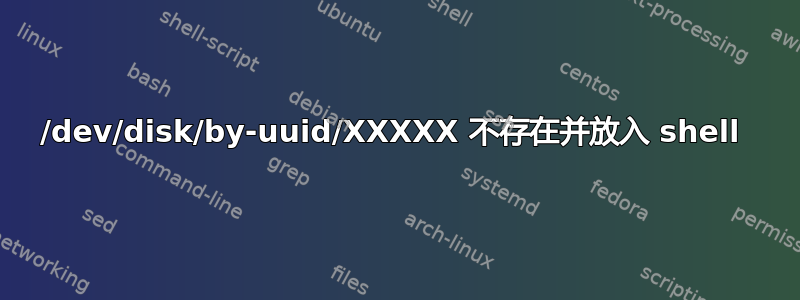
我刚刚安装了 ubuntu 14.04,当我重新启动并移除媒体时,我得到了
Gave up waiting for root device. Common problems:
-Boot args (cat /proc/cmdline)
-check rootdelay= (did the system wait long enough?)
-Check root= (did the system wait for the right device?)
-Missing modules (cat /proc/modules; ls /dev)
ALERT ! /Dev/disk/by-uuid/e9399244-24c6-46bd-9786-051806f0f93f does not exist. Dropping to a shell
BusyBox v1.21.1 (Ubuntu 1:1.21.0-1ubuntu1) built-in shell (ash)
enter 'help' for a list of built-in commands.
(initramfs)
$ ls -l /dev/disk/by-uuid
lrwxrwxrwx 1 10 E411-5D60 -> ../../sda1
lrwxrwxrwx 1 10 e9399244-24c6-46bd-9786-051806f0f93f -> ../../sdb1
lrwxrwxrwx 1 10 df7a3fc6-d2dc-4c85-a445-8bbc02ff7c84 -> ../../sdb5
我尝试了这里找到的解决方案: 启动时进入 (initramfs) prompts/busybox 两次...我仍然得到了 busybox shell...我可以从这里做什么?
答案1
我不是 Linux 专家,但这可能有帮助。我有一台双启动 PC,运行 Windows 7 Pro 和 Ubuntu 14.04。所述问题在今年 Ubuntu 更新和 Grub 重新配置后出现。重新启动并从 Grub 菜单中选择 Ubuntu 后,在最初运行 Plymouth 启动屏幕后出现了非常相似的屏幕消息。在“(initramfs)”提示符下,系统停止。等待几分钟后,我输入:退出大约 1 分钟后,启动重新开始,没有问题。在后来的 Ubuntu 更新和 Grub 重新配置后,我遇到了同样的问题,但这种方法总是有效。在没有进一步更新的情况下重新启动 Ubuntu 一两次后,问题就消失了。


