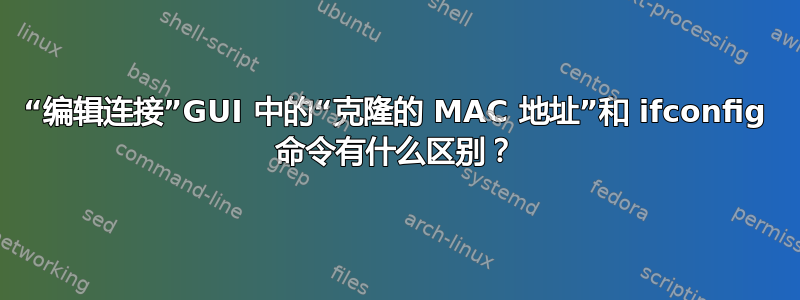
我发现至少有两种方法可以为我的网络连接分配欺骗的 MAC 地址:
使用 WiFi(或以太网)选项卡中的“克隆的 MAC 地址”编辑框内的“编辑连接” GUI 为连接分配 MAC 地址。
使用 ifconfig 命令为 wlan0 分配 MAC 地址:
sudo ifconfig wlan0 down sudo ifconfig wlan0 hw ether xx:xx:xx:xx:xx:xx sudo ifconfig wlan0 up
现在,我的问题是,这两种方式有什么区别?
答案1
编辑连接实际上是nm-connection-editor一个小程序,它可能会为你调用 ifconfig。使用 ifconfig 方法,你可以直接更改 MAC


