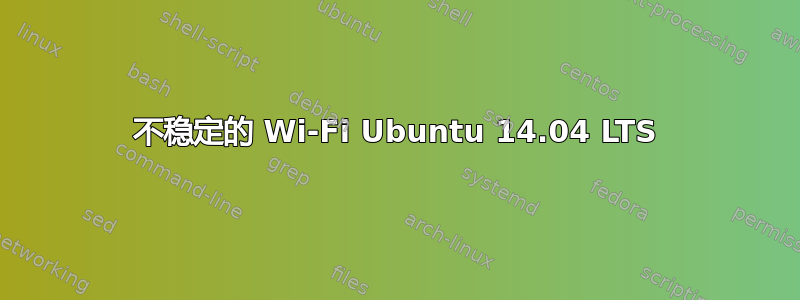
最近,我安装了 Ubuntu 14.04 LTS,因为不喜欢 Windows 8,在安装 Windows 7 时遇到了麻烦。顺便说一句,我是 Ubuntu 的新手!我的问题是 wifi 连接很糟糕,我根本无法连接!但第一次安装时确实能连接,但之后就再也连接不上了
我试过了:
- 删除 wifi 配置文件并重新连接
- 重置网络管理器
不知道还能做什么。
Network card
description: Ethernet interface
product: RTL8111/8168/8411 PCI Express Gigabit Ethernet controller
vendor: Realtek Semiconductor Co., Ltd.
physical id: 0
bus info: pci@0000:01:00.0
logical name: eth0
version: 10
serial: 28:d2:44:f7:a7:30
size: 10Mbit/s
capacity: 1Gbit/s
width: 64 bits
clock: 33MHz
capabilities: pm msi pciexpress msix vpd bus_master cap_list ethernet physical tp mii 10bt 10bt-fd 100bt 100bt-fd 1000 bt 1000bt-fd autonegotiation
configuration: autonegotiation=on broadcast=yes driver=r8169 driverversion=2.3LK-NAPI duplex=Half firmware=Rtl8168g-3_0.0.1 04/23/13 latency=0 link=No multicast=yes port=MII speed=10Mbit/s
resources: irq:60
ioport:4000(size=256) memory:c0504000-c0504ddd memory:c0500000-c0503fff
*-network
description: Wireless interface
product: RTL8723BE PCIe Wireless Network Adapter
vendor: Realtek semiconductor Co.,Ltd.
physical id: 0
bus info: pci@0000:02:00.0
logical name: wlan0
version: 00
serial: 10:08:b1:71:65:59
width: 64 bits
clock: 33MHz
capabilities: pm msi pciexpress bus_master cap_list rom ethernet physical wireless
configuration: broadcast=yes driver=rtl8723be driverversion=3.13.0-45-generic firmware=N/A ip=192.168.1.66 latency=0 link=No multicast=yes wireless=IEEE 802.11bgn
resources: irq:19
ioport:3000(size:256) memory:c0400000-c0403fff
答案1
在内核驱动程序设置中添加此选项
$ sudo echo'选项 iwlwifi 11n_disable=1'>> /etc/modprobe.d/iwlwifi.conf
然后重新启动系统,这必须解决 wifi 问题。
答案2
echo "options rtl8723be fwlps=N ips=N" | sudo tee /etc/modprobe.d/rtl8723be.conf
使用此代码行+重新启动笔记本电脑,现在我的无线网络连接稳定:)


