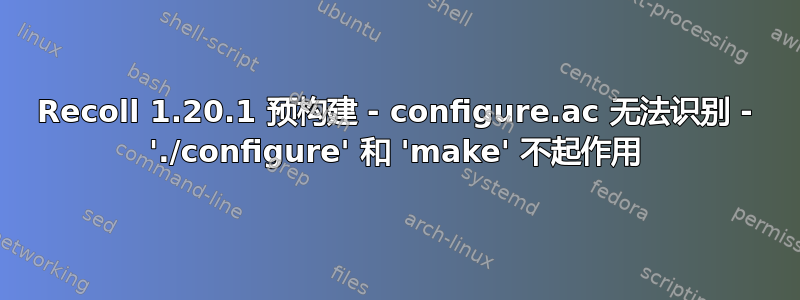
我正在尝试在 Ubuntu 14.04 上安装最新版本的 Recoll (1.20.1)。
我从开发者网站(在“源”下)并将其复制到/usr/local/src我提取它的位置,并tar -xvf recoll-1.20.1创建一个名为的新文件夹recoll-1.20.1。该文件夹包含以下文件和目录。
/usr/local/src/recoll-1.20.1$ dir
aspell configure.ac internfile python unac
autom4te.cache COPYING kde qtgui utils
bincimapmime desktop lib query VERSION
ChangeLog doc Makefile.in rcldb
common filters makestaticdist.sh README
config.log index mk recollinstall.in
configure INSTALL php sampleconf
Recoll 的安装指南说只需使用make和进行安装make install,但这对我来说不起作用,尽管configure.ac在 gedit 中查看文件时我觉得没问题。
如果有人能发布解决方案就太好了。以下是我失败的解决方案的更多详细信息。
当我输入时,make我得到以下输出:
/usr/local/src/recoll-1.20.1$ make
make: *** No targets specified and no makefile found. Stop.
我尝试过autoconf -v,得到下面的输出。
/usr/local/src/recoll-1.20.1$ autoconf -v
autoconf: running /usr/bin/autom4te -v --language=autoconf --output=configure configure.ac
autom4te: formatting traces for `/tmp/am4tr1Oufp/dependencies': include, m4_include
autom4te: up_to_date (autom4te.cache/traces.0): up to date
autom4te: the trace request object is:
autom4te: $VAR1 = bless( [
autom4te: '0',
autom4te: 1,
autom4te: [
autom4te: '/usr/share/autoconf'
autom4te: ],
autom4te: [
autom4te: '/usr/share/autoconf/autoconf/autoconf.m4f',
autom4te: 'configure.ac'
autom4te: ],
autom4te: {
autom4te: 'AC_CANONICAL_SYSTEM' => 1,
autom4te: 'AC_INIT' => 1,
autom4te: 'AC_DEFINE_TRACE_LITERAL' => 1,
autom4te: 'AC_CANONICAL_BUILD' => 1,
autom4te: 'LT_CONFIG_LTDL_DIR' => 1,
autom4te: 'AC_PROG_LIBTOOL' => 1,
autom4te: 'AM_SILENT_RULES' => 1,
autom4te: '_AM_COND_ENDIF' => 1,
autom4te: 'AC_CONFIG_LIBOBJ_DIR' => 1,
autom4te: 'AC_FC_SRCEXT' => 1,
autom4te: 'AC_LIBSOURCE' => 1,
autom4te: 'AM_EXTRA_RECURSIVE_TARGETS' => 1,
autom4te: '_AM_MAKEFILE_INCLUDE' => 1,
autom4te: '_LT_AC_TAGCONFIG' => 1,
autom4te: 'm4_pattern_allow' => 1,
autom4te: 'AM_PROG_MKDIR_P' => 1,
autom4te: 'AM_NLS' => 1,
autom4te: 'AH_OUTPUT' => 1,
autom4te: 'AM_POT_TOOLS' => 1,
autom4te: 'AC_SUBST' => 1,
autom4te: 'LT_INIT' => 1,
autom4te: 'AC_FC_PP_SRCEXT' => 1,
autom4te: 'AM_GNU_GETTEXT_INTL_SUBDIR' => 1,
autom4te: 'AM_MAKEFILE_INCLUDE' => 1,
autom4te: 'AM_PROG_AR' => 1,
autom4te: 'AC_FC_PP_DEFINE' => 1,
autom4te: 'AM_PROG_CXX_C_O' => 1,
autom4te: 'AM_CONDITIONAL' => 1,
autom4te: 'AC_SUBST_TRACE' => 1,
autom4te: 'AM_PROG_FC_C_O' => 1,
autom4te: 'AC_CONFIG_AUX_DIR' => 1,
autom4te: 'AC_CONFIG_LINKS' => 1,
autom4te: 'AC_CONFIG_FILES' => 1,
autom4te: '_AM_COND_IF' => 1,
autom4te: 'AM_PATH_GUILE' => 1,
autom4te: 'include' => 1,
autom4te: 'AC_CANONICAL_TARGET' => 1,
autom4te: 'AM_GNU_GETTEXT' => 1,
autom4te: 'AM_MAINTAINER_MODE' => 1,
autom4te: 'AC_CONFIG_HEADERS' => 1,
autom4te: 'm4_include' => 1,
autom4te: 'AC_CONFIG_SUBDIRS' => 1,
autom4te: 'AM_AUTOMAKE_VERSION' => 1,
autom4te: 'AM_ENABLE_MULTILIB' => 1,
autom4te: 'AM_PROG_MOC' => 1,
autom4te: 'AM_PROG_CC_C_O' => 1,
autom4te: 'sinclude' => 1,
autom4te: '_AM_SUBST_NOTMAKE' => 1,
autom4te: 'AC_REQUIRE_AUX_FILE' => 1,
autom4te: 'AM_INIT_AUTOMAKE' => 1,
autom4te: 'AM_PROG_F77_C_O' => 1,
autom4te: 'LT_SUPPORTED_TAG' => 1,
autom4te: 'AC_FC_FREEFORM' => 1,
autom4te: '_m4_warn' => 1,
autom4te: 'AC_CANONICAL_HOST' => 1,
autom4te: '_AM_COND_ELSE' => 1,
autom4te: 'm4_sinclude' => 1,
autom4te: 'AM_XGETTEXT_OPTION' => 1,
autom4te: 'm4_pattern_forbid' => 1
autom4te: }
autom4te: ], 'Autom4te::Request' );
autom4te: formatting traces for `/tmp/am4tr1Oufp/warnings': _m4_warn
autom4te: reading /tmp/am4tr1Oufp/warnings
我已经检查过了/tmp/am4tr1Oufp/warnings,但是没有警告等。
运行时./configure我得到了下面的信息。但是根据 INSTALL 文件,“xapian”和“iconv”(libiconv)将在安装过程中进行排序。所以,我认为这应该不是问题。
/usr/local/src/recoll-1.20.1$ ./configure
checking for g++... g++
checking whether the C++ compiler works... yes
checking for C++ compiler default output file name... a.out
checking for suffix of executables...
checking whether we are cross compiling... no
checking for suffix of object files... o
checking whether we are using the GNU C++ compiler... yes
checking whether g++ accepts -g... yes
checking for gcc... gcc
checking whether we are using the GNU C compiler... yes
checking whether gcc accepts -g... yes
checking for gcc option to accept ISO C89... none needed
checking for special C compiler options needed for large files... no
checking for _FILE_OFFSET_BITS value needed for large files... 64
checking how to run the C preprocessor... gcc -E
checking for grep that handles long lines and -e... /bin/grep
checking for egrep... /bin/grep -E
checking for ANSI C header files... yes
checking for sys/types.h... yes
checking for sys/stat.h... yes
checking for stdlib.h... yes
checking for string.h... yes
checking for memory.h... yes
checking for strings.h... yes
checking for inttypes.h... yes
checking for stdint.h... yes
checking for unistd.h... yes
checking sys/param.h usability... yes
checking sys/param.h presence... yes
checking for sys/param.h... yes
checking how to run the C++ preprocessor... g++ -E
checking tr1/unordered_map usability... yes
checking tr1/unordered_map presence... yes
checking for tr1/unordered_map... yes
checking unordered_map usability... no
checking unordered_map presence... no
checking for unordered_map... no
checking for sys/mount.h... yes
checking for sys/statfs.h... yes
checking for sys/statvfs.h... yes
checking for sys/vfs.h... yes
checking for file... /usr/bin/file
checking for aspell... /usr/bin/aspell
configure: aspell support enabled but aspell package not found. Compiling with internal aspell interface file
configure: enabled support for inotify monitoring
configure: FAM support enabled but inotify support also enabled. Disabling FAM support and using inotify
checking for mkdtemp... yes
checking for type of inbuf parameter to iconv... checking for type of string parameter to putenv... checking for xapian-config... no
checking for xapian-config-1.3... no
checking for xapian-config-1.1... no
configure: error: Cannot find xapian-config command in /usr/local/sbin:/usr/local/bin:/usr/sbin:/usr/bin:/sbin:/bin:/usr/games:/usr/local/games. Is
xapian-core installed ?
答案1
您需要安装以下软件包(取自 Ubuntu 软件包“控制”文件):
libqt4-dev,
libqtwebkit-dev,
libx11-dev,
libxapian-dev (>= 1.2.0),
libz-dev,
python-all-dev (>= 2.6.6-3~),
python3-all-dev,
python3-all-dev 仅当你想构建模块的 python3 版本时才有用,并且默认 Makefile 不需要它
然后 configure / make / make install 就可以了。
也许将 --prefix=/usr 传递给 configure 以避免最终安装两个 recoll 的风险?
你能告诉我 recoll 文档中哪里提到 make + make install 应该起作用吗? configure 总是需要的。
答案2
@medoc:谢谢,我安装了您提到的所有依赖项apt-get install FILENAMES。
然后我访问了保存提取的源代码的旧版本。然后我使用了“./configure”,make然后sudo checkinstall。
此处为第 5.1.2 节它说“提取 tar 文件后,您可以继续安装,就像您从源代码构建了包一样(也就是说,只需输入 make install)。二进制树是为安装到 /usr/local 而构建的。”
您在哪里看到缺少了哪些依赖项?


