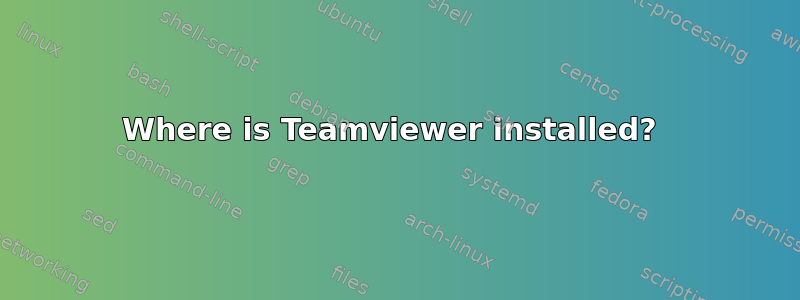
I have installed TeamViewer but where is it installed and how can I run it?
答案1
You can use whereis and which commands, for example:
which teamviewer
Output should be full path to teamviewr file, for example "/usr/bin/teamviewer". To start it, just enter that path in terminal:
/usr/bin/teamviewer
答案2
Use the whereis and which commands as stated above.
Or go into your dash (Clicking the top icon in your launcher on the right - or pressing that shiney windows button on your keyboard) and start typing "teamviewer". The teamviewer icon should show up and you will be able to run it.


