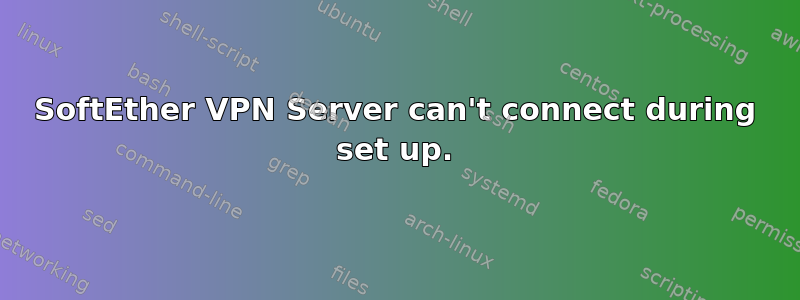
So, I'm installing and setting up SoftEther's VPN Server on my Ubuntu 14.04, to play Kantai Collection, a browser based game thats only available to Japanese IP's. I encountered a fairly big problem.
I finally registered the start up script and started the service. The next step is to create a server using option 1 of ./vpncmd and use ServerPasswordSet to create the password. However, when I use option 1, press Enter twice, as a few tutorials are telling me, I am getting and error saying "Error occurred. (Error code: 1) Connection to the server failed. Check network connection and make sure that address and port number of destination server are correct."
Now this whole thing seems out of my control. There shouldn't be anything wrong with the connection, router, ISP or anything crazy like that. VPN Gate works perfectly on Windows XP (which is dual booted with Ubuntu here).
Thank you.
答案1
I had the same problem till I found this https://www.softether.org/4-docs/1-manual/3._SoftEther_VPN_Server_Manual/3.3_VPN_Server_Administration#3.3.6_Listener_Ports
Instead of hitting enter the first time, enter 'yourIP':5555


