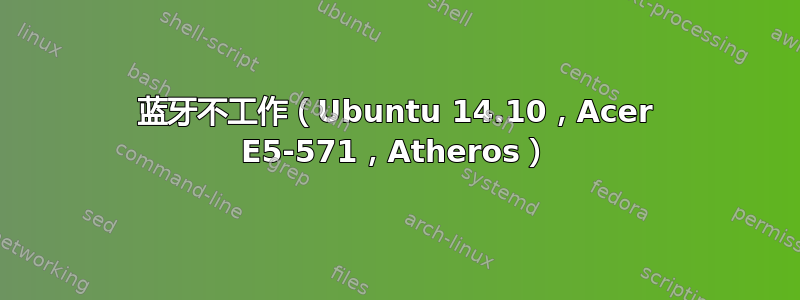
在阅读了其他几篇关于看似相同问题的文章后,我多次无法将蓝牙设备与我的 Acer E5-571 笔记本电脑配对。GUI 显示蓝牙工具,但搜索设备并切换到可见状态时,没有结果。一些配置信息:
lsusb输出:
Bus 003 Device 002: ID 8087:8000 Intel Corp.
Bus 003 Device 001: ID 1d6b:0002 Linux Foundation 2.0 root hub
Bus 002 Device 001: ID 1d6b:0003 Linux Foundation 3.0 root hub
Bus 001 Device 003: ID 04f2:b469 Chicony Electronics Co., Ltd
Bus 001 Device 002: ID 0489:e078 Foxconn / Hon Hai
Bus 001 Device 004: ID 046d:c52e Logitech, Inc.
Bus 001 Device 005: ID 0781:5151 SanDisk Corp. Cruzer Micro Flash Drive
Bus 001 Device 001: ID 1d6b:0002 Linux Foundation 2.0 root hub
hciconfig输出:
hci0: Type: BR/EDR Bus: USB
BD Address: 90:48:9A:DA:36:28 ACL MTU: 1022:8 SCO MTU: 183:5
UP RUNNING PSCAN ISCAN
RX bytes:1498 acl:0 sco:0 events:77 errors:0
TX bytes:2067 acl:0 sco:0 commands:76 errors:0
lsmod输出:
Module Size Used by
uas 22673 0
usb_storage 67010 2 uas
hid_generic 12559 0
usbhid 53155 0
ctr 13193 1
ccm 17856 1
rfcomm 75066 12
bnep 23980 2
intel_rapl 19196 0
uvcvideo 86723 0
x86_pkg_temp_thermal 14312 0
intel_powerclamp 19099 0
videobuf2_vmalloc 13216 1 uvcvideo
nls_iso8859_1 12713 2
videobuf2_memops 13362 1 videobuf2_vmalloc
coretemp 13638 0
kvm_intel 149984 0
videobuf2_core 51547 1 uvcvideo
v4l2_common 15715 1 videobuf2_core
joydev 17587 0
kvm 475233 1 kvm_intel
videodev 163831 3 uvcvideo,v4l2_common,videobuf2_core
media 22008 2 uvcvideo,videodev
crct10dif_pclmul 14268 0
crc32_pclmul 13180 0
hid_multitouch 17657 0
ghash_clmulni_intel 13230 0
arc4 12573 2
acer_wmi 20027 0
ath9k 162133 0
ath9k_common 25638 1 ath9k
snd_hda_codec_realtek 76099 1
snd_hda_codec_generic 69995 1 snd_hda_codec_realtek
ath9k_hw 460416 2 ath9k_common,ath9k
snd_hda_codec_hdmi 52670 1
sparse_keymap 13890 1 acer_wmi
snd_hda_intel 30783 5
snd_soc_rt5640 93325 0
aesni_intel 169686 3
btusb 32691 0
aes_x86_64 17131 1 aesni_intel
lrw 13323 1 aesni_intel
snd_soc_rl6231 13037 1 snd_soc_rt5640
ath 29397 3 ath9k_common,ath9k,ath9k_hw
gf128mul 14951 1 lrw
snd_hda_controller 32234 1 snd_hda_intel
mac80211 697143 1 ath9k
bluetooth 486890 22 bnep,btusb,rfcomm
snd_soc_core 207596 1 snd_soc_rt5640
snd_hda_codec 144641 5 snd_hda_codec_realtek,snd_hda_codec_hdmi,snd_hda_codec_generic,snd_hda_intel,snd_hda_controller
cfg80211 520257 4 ath,ath9k_common,ath9k,mac80211
glue_helper 14095 1 aesni_intel
rtsx_pci_ms 18337 0
ablk_helper 13597 1 aesni_intel
memstick 16968 1 rtsx_pci_ms
serio_raw 13483 0
snd_compress 19395 1 snd_soc_core
snd_hwdep 17709 1 snd_hda_codec
cryptd 20531 3 ghash_clmulni_intel,aesni_intel,ablk_helper
snd_pcm_dmaengine 15229 1 snd_soc_core
i915 1031913 6
snd_pcm 106273 7 snd_soc_rt5640,snd_soc_core,snd_hda_codec_hdmi,snd_hda_codec,snd_hda_intel,snd_hda_controller,snd_pcm_dmaengine
snd_seq_midi 13564 0
snd_seq_midi_event 14899 1 snd_seq_midi
snd_rawmidi 31197 1 snd_seq_midi
snd_seq 63540 2 snd_seq_midi_event,snd_seq_midi
parport_pc 32909 0
snd_seq_device 14497 3 snd_seq,snd_rawmidi,snd_seq_midi
8250_dw 13474 0
ppdev 17711 0
lp 17799 0
snd_timer 30118 2 snd_pcm,snd_seq
i2c_hid 19065 0
mei_me 19565 0
snd 84025 23 snd_hda_codec_realtek,snd_soc_core,snd_hwdep,snd_timer,snd_hda_codec_hdmi,snd_pcm,snd_seq,snd_rawmidi,snd_hda_codec_generic,snd_hda_codec,snd_hda_intel,snd_seq_device,snd_compress
drm_kms_helper 99802 1 i915
drm 323675 5 i915,drm_kms_helper
soc_button_array 12771 0
hid 110572 4 i2c_hid,hid_multitouch,hid_generic,usbhid
mei 88473 1 mei_me
parport 42481 3 lp,ppdev,parport_pc
shpchp 37216 0
dw_dmac 12835 0
dw_dmac_core 28558 1 dw_dmac
snd_soc_sst_acpi 13007 0
mac_hid 13275 0
soundcore 15091 2 snd,snd_hda_codec
video 20649 2 i915,acer_wmi
i2c_designware_platform 13025 0
spi_pxa2xx_platform 23256 0
i2c_algo_bit 13564 1 i915
i2c_designware_core 14990 1 i2c_designware_platform
wmi 19379 1 acer_wmi
lpc_ich 21176 0
rtsx_pci_sdmmc 23718 0
ahci 34220 3
r8169 86907 0
libahci 32446 1 ahci
rtsx_pci 51162 2 rtsx_pci_ms,rtsx_pci_sdmmc
mii 13981 1 r8169
sdhci_acpi 13502 0
sdhci 43929 1 sdhci_acpi
uname -a输出:
Linux Aspire-E5-571 3.18.0-031800rc3-generic #201411022335 SMP Sun Nov 2 23:36:52 UTC 2014 x86_64 x86_64 x86_64 GNU/Linux
dmesg|grep Bluetooth输出:
[ 14.138559] Bluetooth: Core ver 2.19
[ 14.138573] Bluetooth: HCI device and connection manager initialized
[ 14.138578] Bluetooth: HCI socket layer initialized
[ 14.138579] Bluetooth: L2CAP socket layer initialized
[ 14.138583] Bluetooth: SCO socket layer initialized
[ 19.711600] Bluetooth: BNEP (Ethernet Emulation) ver 1.3
[ 19.711603] Bluetooth: BNEP filters: protocol multicast
[ 19.711611] Bluetooth: BNEP socket layer initialized
[ 19.809332] Bluetooth: RFCOMM TTY layer initialized
[ 19.809342] Bluetooth: RFCOMM socket layer initialized
[ 19.809346] Bluetooth: RFCOMM ver 1.11
答案1
由于您已经知道如何升级到 3.18 内核,因此升级到 3.19.1 将解决您的问题,14.10 应该能够使用更新管理器安装的 3.16.0-32 也将解决您的问题
Atheros 蓝牙确实需要固件sudo apt-get install linux-firmware


