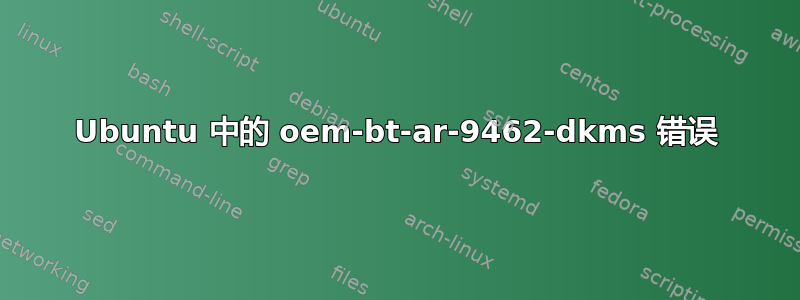
我是 Ubuntu 新手,最近系统提示我安装新更新,但这个错误一直弹出。有什么办法可以解决这个问题吗?我不知道该怎么办,任何帮助我都会很感激。
如何安装 OEM DKMS 蓝牙驱动程序?
dkms status
alsa-hda, 0.201210081115~precise1annan4, 3.2.0-32-generic, x86_64: installed
ar9462, 1.2, 3.2.0-32-generic, x86_64: installed
asus-wmi, 1.14, 3.2.0-32-generic, x86_64: installed
compat-wireless-3.4-rc3-1-alx-dkms, 1, 3.2.0-32-generic, x86_64: installed
i915, 0.1, 3.2.0-32-generic, x86_64: installed
wireless-bcm43142-dkms, 6.20.55.19~bdcom0602.0400.1000.0400, 3.2.0-32-generic, x86_64: installed
系统盘
Bus 002 Device 002: ID 8087:0024 Intel Corp. Integrated Rate Matching Hub
Bus 002 Device 001: ID 1d6b:0002 Linux Foundation 2.0 root hub
Bus 001 Device 004: ID 0bda:570c Realtek Semiconductor Corp.
Bus 001 Device 005: ID 13d3:3393 IMC Networks
Bus 001 Device 002: ID 8087:0024 Intel Corp. Integrated Rate Matching Hub
Bus 001 Device 001: ID 1d6b:0002 Linux Foundation 2.0 root hub
Bus 004 Device 001: ID 1d6b:0003 Linux Foundation 3.0 root hub
Bus 003 Device 001: ID 1d6b:0002 Linux Foundation 2.0 root hub
uname -a
Linux username-X201EP 3.13.0-48-generic #80-Ubuntu SMP Thu Mar 12 11:16:15 UTC 2015 x86_64 x86_64 x86_64 GNU/Linux
答案1
你的内核不需要 ar9462 dkms 包,因此可以将其删除
sudo dkms remove ar9462/1.51 --all
你还需要固件才能使蓝牙正常工作
sudo apt-get install linux-firmware
重启
您当前内核建议使用的是 Ubuntu 14.04 吗?还是使用 12.04 版本(因为该版本使用了结果中提到的内核)?dkms status


