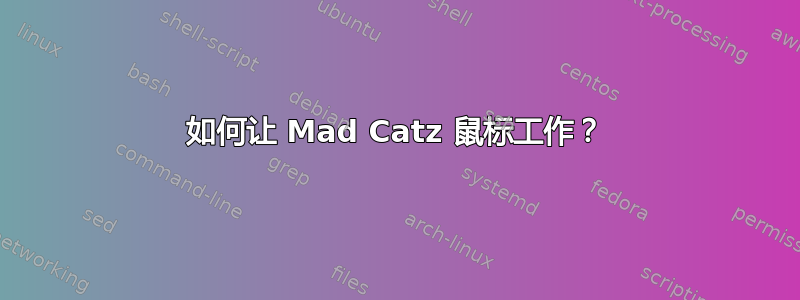
使用 Mad Catz 鼠标 - 没有其他问题似乎有帮助,所以我决定询问 Ubuntu。
我正在使用 Mad Catz 鼠标,在 Windows 10 上运行良好,删除了窗口并转到 ubuntu,现在,我可以移动它但不能与“关闭”或“最小化”按钮或其他任何按钮进行交互,我目前正在使用无线鼠标,它运行良好 - 我的触控板也很好。
请简单解释一下你的答案,因为我是一个 Linux 新手。
谢谢你!
答案1
修改xorg.conf。将以下部分附加到/usr/share/X11/xorg.conf(在终端中输入pkexec gedit /usr/share/X11/xorg.conf):
Section "InputClass"
Identifier "Mouse Remap"
MatchProduct "Saitek Cyborg R.A.T.7 Mouse"
MatchDevicePath "/dev/input/event*"
Option "ButtonMapping" "1 2 3 4 5 6 7 8 9 0 0 0 0 0 0"
EndSection
这样就无需重新启动 X,每次启动 Ubuntu 时鼠标都可以使用。只需xorg.conf按照上面的部分进行修改,RAT 7 就可以完美运行。告别重新启动 X 的烦恼。
更新:RAT 系列鼠标现在以 Mad Catz 品牌出售,而不是 Cyborg。因此,Mad Catz 产品字符串可能需要修改才能使 RAT 在 Ubuntu 中工作。这意味着将识别字符串的 Cyborg 部分(用于识别 USB 设备)更改为 Mad Catz RAT 发送到计算机的字符串,以便 X 识别 RAT 而不冻结按钮。而不是使用字符串
MatchProduct "Saitek Cyborg R.A.T.7 Mouse"
Mad Catz 可能使用其他东西(未经测试)。产品字符串必须匹配,以避免按钮冻结问题。
答案2
感谢 r.bitter 指出目录!
2021 年 6 月 15 日编辑
步骤 1:找出 Linux 从设备 lsusb 读取的所有鼠标信息,在我的情况下;
总线 001 设备 002:ID 0738:1713 Mad Catz, Inc. 请注意,您需要输入 ID
然后使用 dmesg;
hid-generic 0003:0738:1713.0001:input,hidraw0:USB HID v1.11 鼠标 [Mad Catz Mad Catz MMO7 鼠标] 位于 usb-0000:00:14.0-4/input0 上
所以我有 [Mad Catz Mad Catz MMO7 鼠标]
好的,到目前为止一切顺利,现在,在终端上输入;xinput list
然后找到任何与 Rat 7 mmo 相关的东西,在我看来是↳ Mad Catz Mad Catz MMO7 Mouse id=11 [从属指针 (2)]
所以......
就我而言,我有一台 Rat 7 mmo,因此我所做的是 cd /etc/X11,然后创建 xorg.conf,并在文件中粘贴以下内容:
Section "InputClass"
Identifier "Mouse Remap"
MatchProduct "Mad Catz Mad Catz M.M.O.7 Mouse|M.M.O.7"
MatchIsPointer "true"
MatchDevicePath "/dev/input/event*"
Option "Buttons" "24"
Option "ButtonMapping" "1 2 3 4 5 0 0 8 9 10 11 12 0 0 0 16 17 7 6 0 0 0 0 0"
Option "AutoReleaseButtons" "20 21 22 23 24"
Option "ZAxisMapping" "4 5 6 7"
EndSection
关闭文件并保存。
然后 cd /usr/share/X11/xorg.conf.d 创建一个名为:50-vmmouse.conf 的文件,然后粘贴以下内容:
Section "InputDevice"
Identifier "Mouse0"
Driver "evdev"
Option "Name" "Mad Catz Mad Catz M.M.O.7 Mouse|M.M.O.7"
Option "Vendor" "0738"
Option "Product" "1713"
Option "Protocol" "auto"
Option "Device" "/dev/input/event4"
Option "Emulate3Buttons" "no"
Option "Buttons" "7"
Option "ZAxisMapping" "4 5"
Option "ButtonMapping" "1 2 3 4 5 6 7 0 0 0 0 0 0 0"
Option "Resolution" "3200"
EndSection
最后但同样重要的一点...仍然在 /usr/share/X11/xorg.conf.d 中创建一个名为 910-rat.conf 的文件
你要在里面粘贴这个:
Section "InputClass"
Identifier "Mouse Remap 7"
MatchProduct "Mad Catz Mad Catz M.M.O.7 Mouse|M.M.O.7"
MatchIsPointer "true"
MatchUSBID "0738:1713"
Driver "evdev"
Option "Buttons" "24"
Option "ButtonMapping" "1 2 3 4 5 6 7 8 9 10 11 12 13 14 15 16 17 18 19 0 21 22 23 24"
Option "AutoReleaseButtons" "20"
Option "ZAxisMapping" "4 5 6 7"
EndSection
记得替换你的信息而不是我的


