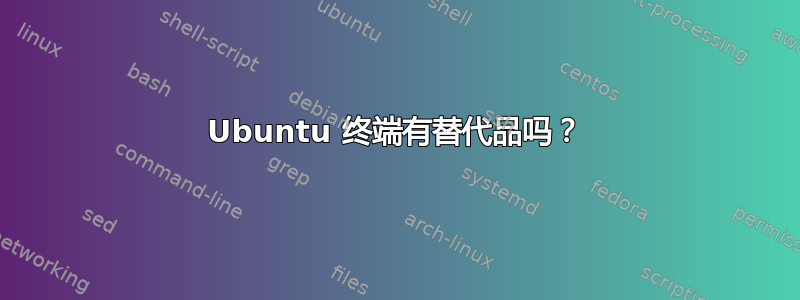
是否有任何具有特殊功能的 Ubuntu 终端替代品,例如同时运行多个可见选项卡?
答案1
另外,我喜欢使用 X-Term,它可以很容易地打开多个版本,并提供更详细的错误报告
答案2
不太严肃的回应;)
% apropos terminal | awk '/(1)/'
chvt (1) - change foreground virtual terminal
clear (1) - clear the terminal screen
dvi2tty (1) - preview a TeX DVI-file on an ordinary ascii terminal
g_view (1) - View a trajectory on an X-Windows terminal
g_view_d (1) - View a trajectory on an X-Windows terminal
gmx-view (1) - View a trajectory on an X-Windows terminal
gnome-terminal (1) - is a terminal emulation application.
gnome-terminal.wrapper (1) - is a terminal emulation application.
guake (1) - A drop-down terminal for GNOME environment.
koi8rxterm (1) - X terminal emulator for KOI8-R environments
luit (1) - Locale and ISO 2022 support for Unicode terminals
lxterminal (1) - a lightweight terminal emulator based on GTK+ for the LXDE desktop.
mesg (1) - control write access to your terminal
namei (1) - follow a pathname until a terminal point is found
open (1) - start a program on a new virtual terminal (VT).
openvt (1) - start a program on a new virtual terminal (VT).
reset (1) - terminal initialization
resize (1) - set environment and terminal settings to current xterm window size
screen (1) - screen manager with VT100/ANSI terminal emulation
script (1) - make typescript of terminal session
setterm (1) - set terminal attributes
stty (1) - change and print terminal line settings
tabs (1) - set tabs on a terminal
terminator (1) - Multiple GNOME terminals in one window
tmux (1) - terminal multiplexer
tput (1) - initialize a terminal or query terminfo database
tset (1) - terminal initialization
tty (1) - print the file name of the terminal connected to standard input
uxterm (1) - X terminal emulator for Unicode (UTF-8) environments
x-terminal-emulator (1) - is a terminal emulation application.
xfce4-terminal (1) - A Terminal emulator for X
xterm (1) - terminal emulator for X
答案3
您实际上可以在终端中拥有多个选项卡!
您只需按下Ctrl+ Shift+ T,它就会打开另一个标签!
这可能无法完全回答您的问题,但我认为我会发布这个答案,以防您不知道,以防万一。


