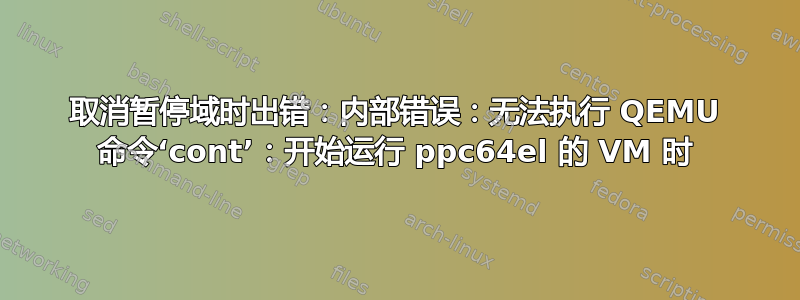
解释:
我在 IBM 工作,正在尝试为 ubuntu 制作网络启动 (pxe) 原型。目标是让 maas 部署服务器部署到 ubuntu 14.0.4 下管理的 4 台虚拟机,以测试 juju 捆绑包 #39 (openstack 基础)。由于我的团队没有 4 台物理服务器,因此我们尝试使用虚拟机。请注意,这是 ppc64el 环境。请注意,在当前环境中,我确实创建了一个 x86 PXE 并从 maa 中对其进行了调试。因此,我们知道 ubuntu 可以构建 x86 PXE、桥接至 maas 并批量查找节点并对其进行调试。IBM 正在尝试为 ppc64 映像执行此操作。一旦成功,我们打算转向 ppc64le 映像(我们的目标)。
相关提问:
开始运行 ppc64el 虚拟机时出现“Guest 尚未初始化显示器”。
问题:
根据上述相关问题,将虚拟机更改为使用控制台而不是图形。图形已被删除。这样做导致虚拟机进入暂停状态并发出:取消暂停域时出错:内部错误:无法执行 QEMU 命令“cont”:需要重置虚拟机
我确实看到 VM 控制台显示空白,使用 ^] escape 关闭。但我认为这没问题。还尝试强制重置,然后恢复,但似乎没有多大作用。可能是缺少对下面配置 xml 的修复,或者我的命令序列不正确,或者可能是错误。
堆栈跟踪
错误取消暂停域:内部错误:无法执行 QEMU 命令‘cont’:需要重置虚拟机
回溯(最近一次调用最后一次):文件“/usr/share/virt-manager/virtManager/asyncjob.py”,第 91 行,在 cb_wrapper 回调(asyncjob,*args,**kwargs)文件“/usr/share/virt-manager/virtManager/asyncjob.py”,第 127 行,在 tmpcb 回调(*args,**kwargs)文件“/usr/share/virt-manager/virtManager/domain.py”,第 1382 行,在 resume self._backend.resume() 文件“/usr/lib/python2.7/dist-packages/libvirt.py”,第 1919 行,在 resume if ret == -1:引发 libvirtError('virDomainResume() 失败',dom=self)libvirtError:内部错误:无法执行 QEMU 命令'cont':需要重置虚拟机
环境数据
root@ubuntur2n2:/virtualMachines/vm7# uname -a Linux ubuntur2n2 3.19.0-25-通用#26-Ubuntu SMP 2015 年 7 月 24 日星期五 21:18:29 UTC ppc64le ppc64le ppc64le GNU/Linux
root@ubuntur2n2:/virtualMachines/vm7# lsb_release -d 描述: Ubuntu 15.04
虚拟机详细信息:
使用 VMM 创建新的 VM,选择架构 ppc64,选择网络启动 (PXE) 映像并继续通过面板创建 VM。VM 创建成功,但选择运行时会暂停。
虚拟机管理程序:kvm
建筑 ppc64
模拟器 /usr/bin/qemu-system-ppc64
固件默认
机器类型 pseries-2-2
配置 xml
<domain type='kvm'>
<name>DaveBubuntutrustyppc64</name>
<uuid>bd2e489e-b0ad-452b-a20a-69dd9241319f</uuid>
<memory unit='KiB'>2097152</memory>
<currentMemory unit='KiB'>2097152</currentMemory>
<vcpu placement='static'>2</vcpu>
<os>
<type arch='ppc64' machine='pseries-2.2'>hvm</type>
<bootmenu enable='yes'/>
</os>
<features>
<acpi/>
<apic/>
<pae/>
</features>
<clock offset='utc'/>
<on_poweroff>destroy</on_poweroff>
<on_reboot>restart</on_reboot>
<on_crash>restart</on_crash>
<devices>
<emulator>/usr/bin/qemu-system-ppc64</emulator>
<disk type='file' device='disk'>
<driver name='qemu' type='qcow2'/>
<source file='/var/lib/libvirt/images/DaveBubuntutrustyppc64.qcow2'/>
<target dev='sda' bus='scsi'/>
<address type='drive' controller='0' bus='0' target='0' unit='0'/>
</disk>
<controller type='usb' index='0'>
<address type='pci' domain='0x0000' bus='0x00' slot='0x02' function='0x0'/>
</controller>
<controller type='pci' index='0' model='pci-root'/>
<controller type='scsi' index='0'>
<controller type='pci' index='0' model='pci-root'/>
<controller type='scsi' index='0'>
<address type='spapr-vio' reg='0x2000'/>
</controller>
<controller type='virtio-serial' index='0'>
<address type='pci' domain='0x0000' bus='0x00' slot='0x05' function='0x0'/>
</controller>
<interface type='bridge'>
<mac address='52:54:00:3b:20:90'/>
<source bridge='br3'/>
<model type='rtl8139'/>
<boot order='1'/>
<address type='pci' domain='0x0000' bus='0x00' slot='0x01' function='0x0'/>
</interface>
<serial type='pty'>
<target port='0'/>
<address type='spapr-vio' reg='0x30000000'/>
</serial>
<console type='pty'>
<target type='serial' port='0'/>
<address type='spapr-vio' reg='0x30000000'/>
</console>
<input type='keyboard' bus='usb'/>
<input type='mouse' bus='usb'/>
<video>
<model type='vga' vram='16384' heads='1'/>
<address type='pci' domain='0x0000' bus='0x00' slot='0x04' function='0x0'/>
</video>
<memballoon model='virtio'>
<address type='pci' domain='0x0000' bus='0x00' slot='0x03' function='0x0'/>
</memballoon>
</devices>
</domain>


