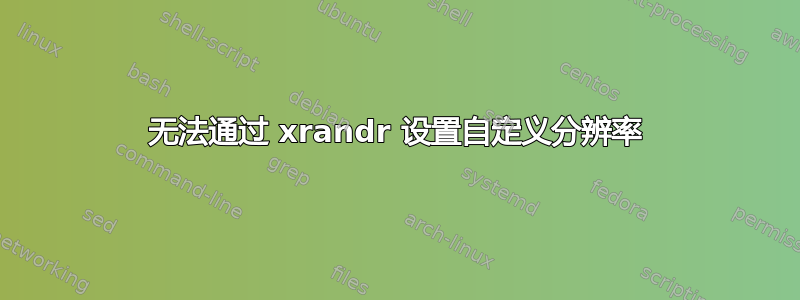
因此,我通过双重启动在 Mac 上安装了 ubuntu 14.04 LTS,但无法选择显示器的原始分辨率(1920x1080)。经过一番寻找,我发现可以使用 xrandr 来做到这一点,但最终出现了以下错误:
Error of failed request: BadMatch (invalid parameter attributes)
Major opcode of failed request: 140 (RANDR)
Minor opcode of failed request: 18 (RRAddOutputMode)
Serial number of failed request: 29
Current serial number in output stream: 30
我做完这行之后得到了这个:
xrandr --addmode DP-1 1920x1080_60.00
xrandr如果有帮助的话,这就是我将其设置为新模式后得到的结果:
Screen 0: minimum 8 x 8, current 1280 x 1024, maximum 8192 x 8192
DVI-I-0 disconnected (normal left inverted right x axis y axis)
DVI-I-1 disconnected (normal left inverted right x axis y axis)
DP-0 disconnected (normal left inverted right x axis y axis)
DP-1 connected primary 1280x1024+0+0 (normal left inverted right x axis y axis) 376mm x 301mm
1280x1024 60.0*+
1280x960 60.0
1152x864 75.0
1024x768 85.0 75.0 70.1 60.0
800x600 85.1 75.0 72.2
640x480 85.0 59.9
1920x1080_60.00 (0x281) 173.0MHz
h: width 1920 start 2048 end 2248 total 2576 skew 0 clock 67.2KHz
v: height 1080 start 1083 end 1088 total 1120 clock 60.0Hz
答案1
您可以尝试使用以下方式生成模式行
cvt [width] [height] [hz]
然后使用创建模式
xrandr --newmode [part of modeline after word Modeline]
最后选择它
xrandr --addmode [newmode]
如果您已经完成所有这些操作,请原谅,因为从您所发布的内容来看并不明显。


