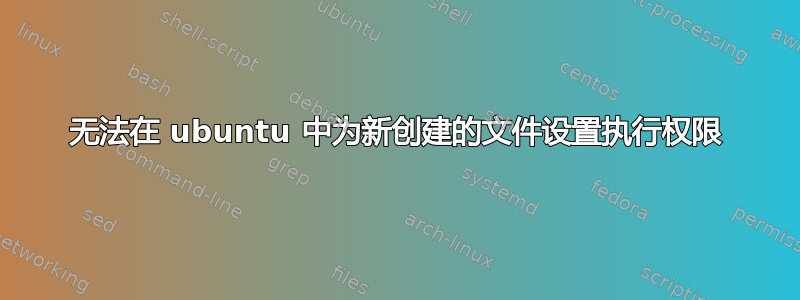
我已经阅读了上述问题的大部分答案并采取了同样的措施。但我仍然在努力为 ubuntu 中新创建的文件设置执行权限。
有人可以帮我得到这个吗?
以下是我使用过但仍然失败的步骤。
umask被设定为0000setfacl output
xxxxx@xxxxxx:/share/Reference$ getfacl /share/Reference/
getfacl: Removing leading '/' from absolute path names
# file: share/Reference/
# owner: root
# group: share
# flags: -s-
# user::rwx
# group::rwx
# other::rwx
# default:user::rwx
# default:group::rwx
# default:group:share:rwx
# default:mask::rwx
default:other::rwx
# out put of new create file permission
# xxxxx@xxxxxx:/share/Reference$ ll
# total 12
# drwxrwsrwx+ 3 root share 4096 Feb 8 11:29 ./
# drwxrwxrwx 5 root root 4096 Feb 8 10:34 ../
# drwxrwsrwx+ 2 tcadmin share 4096 Feb 8 11:18 k2/
# -rw-rw-rw-+ 1 tcadmin share 0 Feb 8 11:29 k3
答案1
取决于您想要授予谁执行权限,即当前用户、组或所有用户。
chmod 命令根据您提供的选项帮助您完成此操作。
chmod u+x filename: gives permission to current user
chmod +x filename: gives execute permission to all users on the system.


