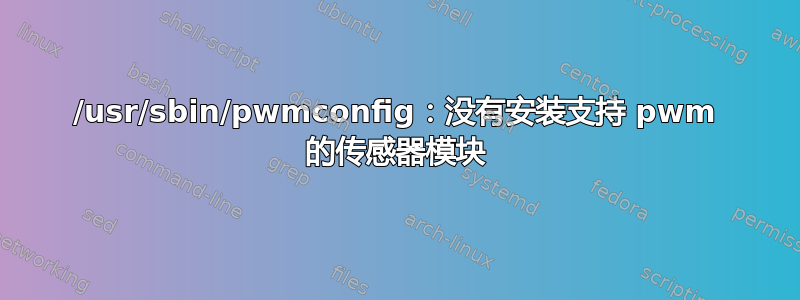
我已经尝试过这里给出的解决方案:Ubuntu 14.04 下的 Fancontrol – 解析 /usr/sbin/pwmconfig:没有安装支持 pwm 的传感器模块:
编辑/etc/default/grub并替换GRUB_CMDLINE_LINUX_DEFAULT="quiet splash"为GRUB_CMDLINE_LINUX_DEFAULT="quiet splash acpi_enforce_resources=lax"。然后
sudo update-grub和reboot。
但执行命令后仍然sudo pwmconfig显示相同的错误
# pwmconfig revision 6166 (2013-05-01)
This program will search your sensors for pulse width modulation (pwm)
controls, and test each one to see if it controls a fan on
your motherboard. Note that many motherboards do not have pwm
circuitry installed, even if your sensor chip supports pwm.
We will attempt to briefly stop each fan using the pwm controls.
The program will attempt to restore each fan to full speed
after testing. However, it is ** very important ** that you
physically verify that the fans have been to full speed
after the program has completed.
/usr/sbin/pwmconfig: There are no pwm-capable sensor modules installed
我该如何解决这个问题?
输出sensors:
$sensors
acpitz-virtual-0
Adapter: Virtual device
temp1: +71.0°C (crit = +127.0°C)
coretemp-isa-0000
Adapter: ISA adapter
Core 0: +71.0°C (high = +80.0°C, crit = +90.0°C)
Core 2: +70.0°C (high = +80.0°C, crit = +90.0°C)
nouveau-pci-0100
Adapter: PCI adapter
temp1: +61.0°C (high = +95.0°C, hyst = +3.0°C)
(crit = +105.0°C, hyst = +5.0°C)
(emerg = +135.0°C, hyst = +5.0°C)
系统详细信息:
Ubuntu 14.04 LTS 32 位
联想 Z560
笔记:
12.04 64bit在同一系统中以前也发生过同样的问题。


