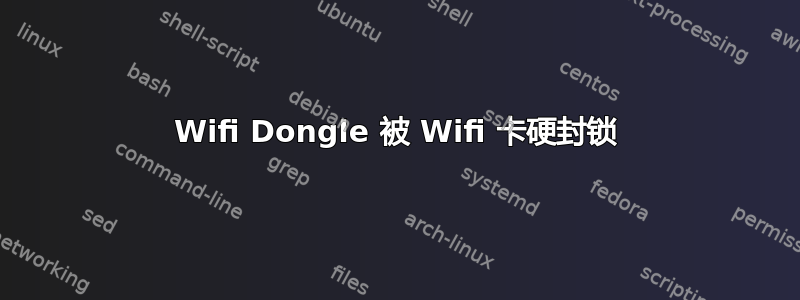
我最近在一台之前运行过 Windows Vista 的计算机上安装了 Linux(Lubuntu 15.10),但却无法启用 wifi。
两年前,当我还在运行 Windows 时,内置 wifi 卡就停止工作了。我买了一个 USB wifi 适配器来替换它,它工作正常。
在 Lubuntu 上,网络管理器显示内部 wifi 卡(Ralink Corp. RT2790)和加密狗(Realtek 802.11n WLAN 适配器)均已停用。两者的消息均为“Wifi 已被硬件开关禁用”。wifi 加密狗没有硬件开关。内部卡有一个 FN 组合键。但它不起作用,而且正如我上面所说,我也无法在 Windows 上激活它。
我在另一台 Linux 计算机(Xubuntu 15.10)上测试了加密狗,它运行良好(没有阻塞,直接被检测到)。您知道我该如何激活加密狗吗?或者我该如何激活内部卡,如果这更容易解决的话。
运行“rfkill list all”会给我
0: phy0: Wireless LAN
Soft blocked: no
Hard blocked: yes
1: phy0: Wireless LAN
Soft blocked: no
Hard blocked: no
这是有道理的,因为加密狗没有硬阻止功能。
ifconfig 没有显示无线(我目前通过以太网连接):
enp0s4 Link encap:Ethernet HWaddr 00:e0:91:37:6a:8d
inet addr:192.168.0.13 Bcast:192.168.0.255 Mask:255.255.255.0
inet6 addr: fd00:c47:3d3f:8cb2:a1ec:140e:7b80:e2ba/64 Scope:Global
inet6 addr: 2a02:810c:800:2cdc:a1ec:140e:7b80:e2ba/64 Scope:Global
inet6 addr: fe80::2e0:91ff:fe37:6a8d/64 Scope:Link
inet6 addr: fd00:c47:3d3f:8cb2:2e0:91ff:fe37:6a8d/64 Scope:Global
inet6 addr: 2a02:810c:800:2cdc:2e0:91ff:fe37:6a8d/64 Scope:Global
UP BROADCAST RUNNING MULTICAST MTU:1500 Metric:1
RX packets:107179 errors:0 dropped:0 overruns:0 frame:0
TX packets:61205 errors:1 dropped:0 overruns:1 carrier:0
collisions:30 txqueuelen:1000
RX bytes:148550828 (148.5 MB) TX bytes:4626197 (4.6 MB)
lo Link encap:Local Loopback
inet addr:127.0.0.1 Mask:255.0.0.0
inet6 addr: ::1/128 Scope:Host
UP LOOPBACK RUNNING MTU:65536 Metric:1
RX packets:2894 errors:0 dropped:0 overruns:0 frame:0
TX packets:2894 errors:0 dropped:0 overruns:0 carrier:0
collisions:0 txqueuelen:0
RX bytes:239665 (239.6 KB) TX bytes:239665 (239.6 KB)
运行 sudo lshw -C network 得到:
*-network
description: Ethernet interface
product: 191 Gigabit Ethernet Adapter
vendor: Silicon Integrated Systems [SiS]
physical id: 4
bus info: pci@0000:00:04.0
logical name: enp0s4
version: 02
serial: 00:e0:91:37:6a:8d
size: 100Mbit/s
capacity: 100Mbit/s
width: 32 bits
clock: 33MHz
capabilities: pm bus_master cap_list ethernet physical tp mii 10bt 10bt-fd 100bt 100bt-fd autonegotiation
configuration: autonegotiation=on broadcast=yes driver=sis190 driverversion=1.4 duplex=full ip=192.168.0.13 latency=0 link=yes multicast=yes port=MII speed=100Mbit/s
resources: irq:19 memory:d8607000-d860707f ioport:1000(size=128)
*-network DISABLED
description: Wireless interface
product: RT2790 Wireless 802.11n 1T/2R PCIe
vendor: Ralink corp.
physical id: 0
bus info: pci@0000:03:00.0
logical name: wlp3s0
version: 00
serial: 00:15:af:9e:0e:71
width: 32 bits
clock: 33MHz
capabilities: pm msi pciexpress bus_master cap_list ethernet physical wireless
configuration: broadcast=yes driver=rt2800pci driverversion=4.2.0-16-generic firmware=N/A latency=0 link=no multicast=yes wireless=IEEE 802.11bgn
resources: irq:16 memory:d8300000-d830ffff
*-network DISABLED
description: Wireless interface
physical id: 1
bus info: usb@1:5
logical name: wlx74da380a271c
serial: 74:da:38:0a:27:1c
capabilities: ethernet physical wireless
configuration: broadcast=yes driver=rtl8192cu driverversion=4.2.0-16-generic firmware=N/A link=no multicast=yes wireless=IEEE 802.11bgn
加密狗的 lsusb 是
Bus 001 Device 003: ID 7392:7811 Edimax Technology Co., Ltd EW-7811Un 802.11n Wireless Adapter [Realtek RTL8188CUS]
我尝试了 sudo rfkill unblock all 和 rfkill unblock 1,但没有帮助。
运行 sudo ifconfig wlx74da380a271c up 可使 USB 加密狗出现在 ifconfig 中,但不会改变其他任何内容:
wlx74da380a271c Link encap:Ethernet HWaddr 74:da:38:0a:27:1c
UP BROADCAST MULTICAST MTU:1500 Metric:1
RX packets:0 errors:0 dropped:0 overruns:0 frame:0
TX packets:0 errors:0 dropped:0 overruns:0 carrier:0
collisions:0 txqueuelen:1000
RX bytes:0 (0.0 B) TX bytes:0 (0.0 B)
任何帮助将非常感激。
答案1
通过移除内部 wifi 卡的模块,USB 加密狗上的硬块被解除,现在可以工作了。
解决方案基于如何禁用内置 wifi 并仅使用 USB wifi 卡?(问题和 LnxSlck 的回答)。
通过运行获取内核驱动程序名称
lspci -nnk | grep -iA2 net
获取“正在使用的内核驱动程序:”行中的名称。确保它是正确的设备(wifi 卡,而不是以太网卡)。在我的情况下,它是 rt2800pci。然后使用以下方法将其暂时移除以进行测试
sudo modprobe -r rt2800pci
或永久将其添加到黑名单
sudo vi /etc/modprobe.d/blacklist.conf


