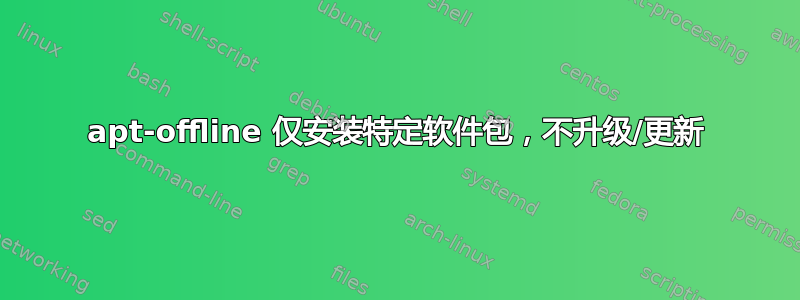
apt-offline似乎是在非联网机器上安装软件包的绝佳工具。
但是,我遇到了一个问题,它update/upgrade不只是安装我指定的软件包。有没有办法强制它只安装选定的软件包(及其依赖项)?
答案1
根据手册页使用 apt-offline 时必须遵循以下顺序:
Sequence 1: The following set of commands, when run in sequence, will
update a disconnected machine.
apt-offline set update.sig --update
(Generate the required data needed to update the APT database.
Should be run on the disconnected machine)
apt-offline get update.sig --bundle update.zip
(Download the required data needed to update the APT database.
Should be run on a machine with internet connectivity)
apt-offline install update.zip
(Installs the data needed to update the APT database. Should be
run on the disconnected machine)
Sequence 2: With successful completion of Sequence 1, the APT database
on the disconnected machine will be up-to-date. Now, the following set
of commands, when run in sequence, will upgrade a disconnected machine.
apt-offline set upgrade.sig --upgrade
(Genereate the required data needed to upgrade the upgradable
packages. Should be run on the disconnected machine)
apt-offline get upgrade.sig --bundle upgrade.zip
(Download the required data needed to upgrade the upgradable
packages. Should be run on a machine with internet connectivity)
apt-offline install upgrade.zip
(Installs the data needed to upgrade the upgradable packages.
Should be run on the disconnected machine)
After completion of
Sequence 1 and Sequence 2 in order, further running apt-get
upgrade will result in 0 bytes of additional download.


