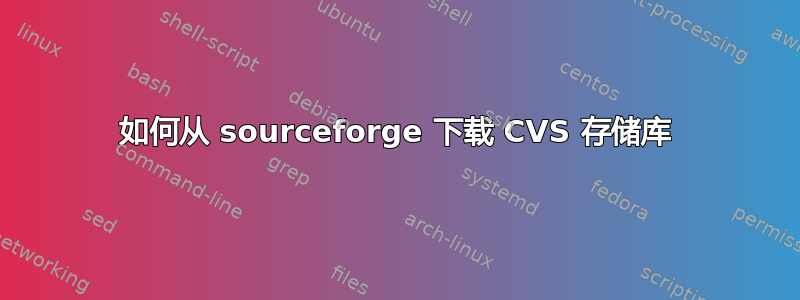
如何使用 cvs 下载此代码?当系统提示输入密码时,我按下“enter”,但没有启动下载。
thufir@mordor:~$
thufir@mordor:~$ cvs -d:pserver:[email protected]:/cvsroot/jamochamud login
Logging in to :pserver:[email protected]:2401/cvsroot/jamochamud
CVS password:
thufir@mordor:~$
thufir@mordor:~$ cvs --version
Concurrent Versions System (CVS) 1.12.13-MirDebian-11 (client/server)
Copyright (C) 2005 Free Software Foundation, Inc.
Portions contributed by Thorsten Glaser for the MirOS Project.
Senior active maintainers include Larry Jones, Derek R. Price,
and Mark D. Baushke. Please see the AUTHORS and README files from the CVS
distribution kit for a complete list of contributors and copyrights.
CVS may be copied only under the terms of the GNU General Public License,
a copy of which can be found with the CVS distribution kit.
Specify the --help option for further information about CVS
thufir@mordor:~$
我应该能够按如下方式下载:
匿名 CVS 访问
可以使用以下指令集通过匿名 (pserver) CVS 签出此项目的 SourceForge.net CVS 存储库。您必须将要签出的模块指定为模块名称。当系统提示输入匿名密码时,只需按 Enter 键即可。要确定此项目创建的模块的名称,您可以通过提供的基于 Web 的 CVS 存储库查看器检查其 CVS 存储库。
cvs-d:p服务器:[电子邮件保护]:/cvsroot/jamochamud 登录
答案1
登录后:
cvs checkout [repository]
答案2
我原以为 cvs 存储库已全部消失,但这个存储库使用以下命令就可以很好地运行:
如果您还没有
$HOME/.cvspass文件,请使用以下命令:touch $HOME/.cvspass按照之前的方式登录并使用Enter密钥作为密码:
cvs -d:pserver:[email protected]:/cvsroot/jamochamud login下载所需的模块,我已经选择了我认为最合适的模块,但是一些选择。 尝试这个:
cvs -z3 -d:pserver:[email protected]:/cvsroot/jamochamud co -P JamochaMUD/您可以手动使用
extranet/、gui/和utils/作为模块名称。您可以使用以下命令下载所有模块以及整个存储库(我怀疑这不是您真正想要的):
cvs -z3 -d:pserver:[email protected]:/cvsroot/jamochamud co -P .不要错过末尾的点,因为这对该命令至关重要。
在我的系统上一切运行良好,希望在你的系统上也一样 :)


