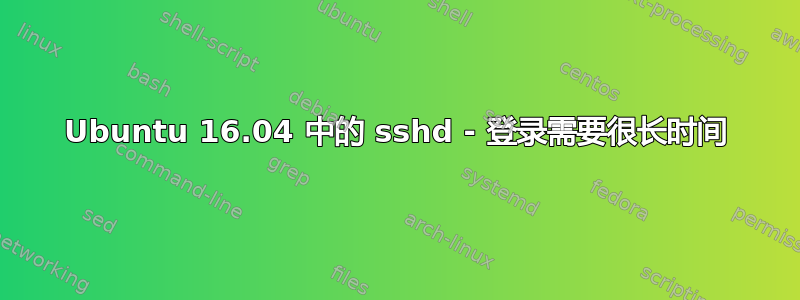
我以前曾多次看到 ssh 登录需要几秒钟。我总是觉得这不合适。在我使用 Xubuntu 16.04 重新安装工作站后,这种影响变得非常严重。在同一个 LAN 中的两个工作站之间,ssh 登录需要 10 多秒。之后,一切都很快了。
这些机器可以通过我的路由器立即通过 DNS 找到彼此。但是,我也尝试了UseDNS no。我也尝试了GSSAPIAuthentication no网上找到的方法。两者都没有效果。
我通过公钥进行身份验证。
这是来自 ssh 客户端的调试输出片段:
debug1: Authentications that can continue: publickey,password
debug3: start over, passed a different list publickey,password
debug3: preferred gssapi-keyex,gssapi-with-mic,publickey,keyboard-interactive,password
debug3: authmethod_lookup publickey
debug3: remaining preferred: keyboard-interactive,password
debug3: authmethod_is_enabled publickey
debug1: Next authentication method: publickey
debug1: Offering RSA public key: /home/pino/.ssh/ids/heisterkamp/22/pino
debug3: send_pubkey_test
debug3: send packet: type 50
debug2: we sent a publickey packet, wait for reply
debug3: receive packet: type 60
debug1: Server accepts key: pkalg rsa-sha2-512 blen 279
debug2: input_userauth_pk_ok: fp XXXXXXXXXXXXXXXXXXXXXXXXXXXXXXXXXXXXXXXXXXXXXXXX
debug3: sign_and_send_pubkey: RSA XXXXXXXXXXXXXXXXXXXXXXXXXXXXXXXXXXXXXXXXXXXXXXXX
debug3: send packet: type 50
debug3: receive packet: type 52
debug1: Authentication succeeded (publickey).
Authenticated to heisterkamp ([fd00::8d93:c17b:595a:347f]:22).
debug1: channel 0: new [client-session]
debug3: ssh_session2_open: channel_new: 0
debug2: channel 0: send open
debug3: send packet: type 90
debug1: Requesting [email protected]
debug3: send packet: type 80
debug1: Entering interactive session.
debug1: pledge: exec
现在这个东西正在“休眠” 10 秒。之后,它会继续这样做:
debug1: client_input_global_request: rtype [email protected] want_reply 0
debug3: receive packet: type 91
debug2: callback start
debug2: x11_get_proto: /usr/bin/xauth list :0.0 2>/dev/null
debug1: Requesting X11 forwarding with authentication spoofing.
debug2: channel 0: request x11-req confirm 1
debug3: send packet: type 98
debug2: fd 3 setting TCP_NODELAY
debug3: ssh_packet_set_tos: set IPV6_TCLASS 0x10
debug2: client_session2_setup: id 0
debug2: channel 0: request pty-req confirm 1
debug3: send packet: type 98
debug1: Sending environment.
...
有人知道等待时间的原因是什么吗?
编辑:还有一些值得一提的细节:
- 当我使用我的工作站登录同一网络中的其他 Debian 机器时,只需一秒钟。
- 我已将 pam_mount 配置为在登录时挂载 luks 加密卷。但是,在我的情况下,此卷已挂载。即使卸载,挂载也只需大约 3 秒钟。
答案1
同样的问题。请注意,10 秒延迟后我可以看到:“无法激活服务“org.freedesktop.login1”:超时“在 auth.log 中
解决方案:
systemctl restart systemd-logind
找到了这里
答案2
在我的情况下,这解决了挂在“debug1:pledge:exec”的问题:
apt install --reinstall systemd


