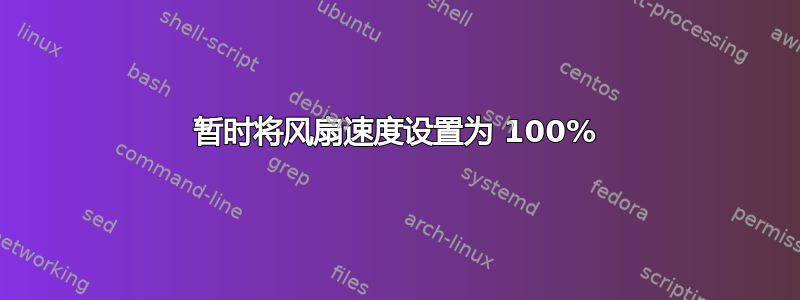
问题:是否有一个程序或简单的方法(bash 脚本)可以将风扇速度设置为 100% 一段时间,例如像这样的控制台程序setfanspeedtomax,这样当我按下时^C,风扇会再次自动控制?(我不想更改自动风扇控制配置文件。)
背景:我有一台华硕 UX501JW-CN245T 笔记本电脑,Debian 8。标准风扇配置文件工作正常,但每当我使用带有 CUDA 的 oclHashcat 时,GPU 温度都会超过 90°C,可以通过将风扇速度设置为最大来避免这种情况:当我尝试使用 pwmconfig 时,我收到了一些错误
root@UX501JW:/# pwmconfig
# pwmconfig revision 6166 (2013-05-01)
This program will search your sensors for pulse width modulation (pwm)
controls, and test each one to see if it controls a fan on
your motherboard. Note that many motherboards do not have pwm
circuitry installed, even if your sensor chip supports pwm.
We will attempt to briefly stop each fan using the pwm controls.
The program will attempt to restore each fan to full speed
after testing. However, it is ** very important ** that you
physically verify that the fans have been to full speed
after the program has completed.
Found the following devices:
hwmon0 is acpitz
hwmon1 is coretemp
hwmon2 is asus
Found the following PWM controls:
hwmon2/pwm1 current value: 85
hwmon2/pwm1 is currently setup for automatic speed control.
In general, automatic mode is preferred over manual mode, as
it is more efficient and it reacts faster. Are you sure that
you want to setup this output for manual control? (n) y
Giving the fans some time to reach full speed...
Found the following fan sensors:
hwmon2/fan1_input current speed: 0 ... skipping!
There are no working fan sensors, all readings are 0.
Make sure you have a 3-wire fan connected.
You may also need to increase the fan divisors.
See doc/fan-divisors for more information.
风扇全速运转,并且不知为何一直保持这种状态。我再次测试了 oclHashcat,风扇全速运转时,GPU 温度不超过 84°C。然后我不得不关机才能恢复自动风扇控制。
答案1
此命令将风扇设置为 100%:nvidia-settings -a GPUTargetFanSpeed=100


