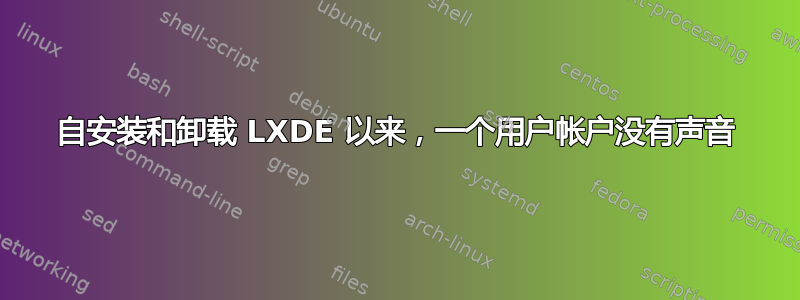
在我使用 Ubuntu 16.04 安装和卸载 lxde 之后,以我的用户身份登录后,我在 Ubuntu 中听不到任何声音(在登录屏幕上,它可以正常工作)。
它始于(来自history | grep apt):
149 sudo apt-get install lubuntu-desktop
166 sudo apt install --reinstall ubuntu-desktop
167 sudo apt install --reinstall ubuntu-desktop && sudo apt install unity
168 sudo apt lightdm restart
170 sudo apt autoremove
172 sudo apt install --reinstall ubuntu-desktop && sudo apt install unity
176 sudo apt remove lxde-core
177 sudo apt remove lxde-common
178 sudo apt autoremove
而之后,声音就再也没有了(也许更早,而我没有意识到)。
尝试几次后(中间重启过),声音仍然不起作用:
194 sudo apt remove alsa-base
195 sudo apt autoremove
198 sudo apt-get autoremove pulseaudio
199 sudo apt autoremove
202 sudo apt install pulseaudio
206 sudo apt-get remove alsa
207 sudo apt autoremove
210 sudo apt-get remove alsa-base alsa-utils
212 sudo apt install indicator-sound
213 sudo apt-get remove --purge alsa-base
215 sudo apt-get remove --purge alsa-base
216 sudo apt-get remove --purge pulseaudio
217 sudo apt update && sudo apt upgrade
219 sudo apt-get install alsa-base
220 sudo apt-get install pulseaudio
224 sudo apt install indicator-sound
但当我创建一个新用户并以该用户身份登录时,它就起作用了。我读过本文,Ubuntu 14.04 中声音不起作用和登录后无声音提示但对于只有一个用户无法使用声音的问题,没有找到任何解决方案。这似乎是该用户的配置问题。在主文件夹中,存在以下配置文件:
reichelt@reichelt-Aspire-S3:~$ ll | grep \\.
drwxr-xr-x 28 reichelt reichelt 4096 Jul 4 10:59 ./
drwxr-xr-x 4 root root 4096 Jul 4 10:48 ../
-rw------- 1 reichelt reichelt 10537 Jul 4 10:48 .bash_history
-rw-r--r-- 1 reichelt reichelt 220 Jun 9 20:53 .bash_logout
-rw-r--r-- 1 reichelt reichelt 3771 Jun 9 20:53 .bashrc
drwx------ 21 reichelt reichelt 4096 Jul 4 10:21 .cache/
drwx------ 24 reichelt reichelt 4096 Jul 4 10:35 .config/
drwx------ 3 root root 4096 Jul 4 10:21 .dbus/
-rw-r--r-- 1 reichelt reichelt 25 Jun 21 00:50 .dmrc
-rw-r--r-- 1 reichelt reichelt 8980 Jun 9 20:53 examples.desktop
drwx------ 3 reichelt reichelt 4096 Jul 4 10:59 .gconf/
-rw-rw-r-- 1 reichelt reichelt 205 Jul 2 15:15 .gitconfig
-rw-r----- 1 reichelt reichelt 0 Jul 4 10:20 .gksu.lock
drwx------ 3 reichelt reichelt 4096 Jul 4 10:59 .gnome2/
drwx------ 2 reichelt reichelt 4096 Jul 3 17:20 .gnome2_private/
drwx------ 3 reichelt reichelt 4096 Jul 4 10:50 .gnupg/
-rw------- 1 reichelt reichelt 6954 Jul 4 10:50 .ICEauthority
drwx------ 3 reichelt reichelt 4096 Jun 21 00:50 .local/
drwxrwxr-x 3 reichelt reichelt 4096 Jun 20 23:27 .m2/
-rw-rw-r-- 1 reichelt reichelt 402 Jul 3 20:16 missfont.log
drwx------ 4 reichelt reichelt 4096 Jun 21 00:50 .mozilla/
drwxrwxr-x 2 reichelt reichelt 4096 Jul 2 15:15 .nano/
drwx------ 3 reichelt reichelt 4096 Jun 20 23:29 .pki/
-rw-r--r-- 1 reichelt reichelt 675 Jun 9 20:53 .profile
drwx------ 6 reichelt reichelt 4096 Jul 4 00:00 .Skype/
drwx------ 2 reichelt reichelt 4096 Jun 20 23:44 .ssh/
drwxr-xr-x 3 reichelt reichelt 4096 Jul 2 17:44 .texmf-var/
drwx------ 4 reichelt reichelt 4096 Jul 2 10:50 .thunderbird/
drwxr-xr-x 2 reichelt reichelt 4096 Jul 4 10:59 .vim/
-rw------- 1 reichelt reichelt 7900 Jul 4 10:59 .viminfo
-rw------- 1 reichelt reichelt 63 Jul 4 10:50 .Xauthority
-rw------- 1 reichelt reichelt 94 Jul 4 10:50 .xsession-errors
-rw------- 1 reichelt reichelt 829 Jul 4 10:48 .xsession-errors.old
删除.config、和.gnome2,然后注销并重新登录,没有任何变化。有人知道错误配置可能在哪里吗?.gnome2_private.local
答案1
我昨天也遇到了同样的问题。我安装了 Jack,重启后又遇到了这个问题。
经过一番搜索,我找到了这个解决方案。
卸载JACK
转至目录
~/.config/pulse/删除那里的所有文件。
突然,我发现我的输出设备开始显示在声音设置中。
希望这可以帮助。
答案2
我遇到过同样的情况,新用户有声音,但是我可能因为 apt 搞砸了什么而没有声音。
在 alsamixer 中显示了我的声卡,但在设置->声音中没有显示。
当我复制(作为新用户)时,这个问题就解决了:
/home/newuser/.config/pulse/*
至(作为新用户;另外不要忘记创建此目录):
/home/newuser/pulsecopy/
因为用户无法访问其他用户的 .config,然后(作为原始用户)
/home/originaluser/.config/pulse/


